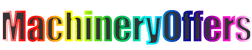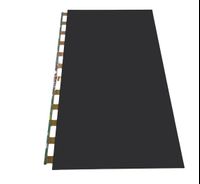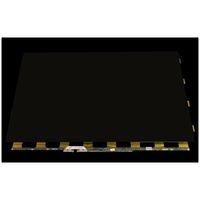800480 Winstar 5" CAN Bus TFT Display with Projected Capacitive Touchscreen for Vehicle Applications 800x480
-
Supplier: Wuxi Siminuo Technology Co., Ltd. -
Region: Jiangsu, China -
Price: $15.00 / >=5 pieces -
Min. Order: 5 pieces
Product details
| touch screen: | capacitive touch panel | interface: | CAN bus |
| Display size: | 5'' | product name: | 800480 Winstar intelligent display CAN TFT display module 800x480 |
| Thin Film Transistor Part Number: | WF50FTYAGDNG0# | place of origin; place of origin: | Jiangsu, China |
| brand: | Winstar | Viewing direction: | IPS |
| Activity area: | 108*64.8 | Supply capacity: | 10000 pieces per month |
| Resolution: | 800*480 | port: | Shanghai |
| Backlight type: | TFT, normally black display, transmissive | Supplier type: | factory outlet |
| payment terms: | L/C, Western Union, D/P, D/A, T/T, MoneyGram, Paypal | Packaging Details: | 1. Paste QC label 2. Anti-static packaging 3. Bubble bag packaging 4. Box packing |
| Module size: | 120.7*75.8 | With/without TP: | PCAP |
| Types of: | smart display |
Dear customers,
For more details or more related products, please feel free to browse our website as below:
http://www.simair-lcd.com/
If you need any assistance, you can contact us through the website at any time. We are happy to serve you.
VIEW MORE
You may like
-
High-definition outdoor daylight view 15.6-inch high-definition high-brightness full-color LCD screen

-
32 Inch LCD Panel Replacement Parts For BOE HV320WHB-N80

-
7 inch TFT LCD 1200*1920 IPS tft lcd with MIPI mobile phone LCD screen

-
Hot stock for automotive industry high brightness 1000 cd/m2 ultra wide stretched 1920x720 lvds ips lcd display 12.3 inch tft

-
CE certified 32 inch 1366*768 non-touch screen TFT LCD module HV320WHB-F70

-
128X64 Resolution LCD Display 128*64 Stn Cog

-
Stretch bar ultra wide ips 12.3 inch monitor 850 cd/m2 high brightness automotive 12.3'' 1920x720 HSD123IPW1-A00 LCD monitor

-
55 LED cutout LSF550FF18 LCD panel for samsung tv spare parts 55 inch pulgadas smart tv

-
CSOT ST3151A05-8 32 Inch TV Screen Monitor for LG for Sony for Samsung

-
40 inch spare replacement lcd tv panel screen low price v400hj6-pe1 TFT lcd monitor

Other Products
-
 $26.00 - $27.00 / piece
$26.00 - $27.00 / piece