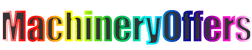SFR1M44-U100K 3.5" 1.44MB 1000 Floppy Drive to USB for Music Keyboard 34pin Floppy Drive Interface
-
Supplier: Shenzhen Guangfasheng Technology Co., Ltd. -
Region: Guangdong, China -
Contact: Ms Anne Zhai -
Price: $12.70 /piece -
Min. Order: 1 piece
Product details
| Type 3: | 3.5" 1000 floppy drive | Skype/WeChat: | gfsic02 |
| stock available: | Yes | port: | Shenzhen |
| Type 1: | USB emulator | Interface Type: | USB, USB |
| type: | outside, outside | Supply capacity: | Slim External USB 3.5 1.44MB Floppy Drive 10,000 Pieces Per Year |
| Packaging Details: | Standard carton packaging | payment terms: | Western Union, Wire Transfer, Paypal |
| application: | 1.44MB floppy drive, desktop | Type 4: | USB emulator emulation for musical keyboards |
| brand: | The original | product status: | in stock |
| place of origin; place of origin: | China | model: | SFR1M44-U100K |
| Shipping: | DHL UPS FedEx TNT | product: | floppy drive |
SFR1M44-U100K 3.5" 1.44MB 1000 Floppy Drive to USB Emulator Emulate Music Keyboard 34pin Floppy Drive Interface
Product Description
| Features: 100% brand new Due to chromatic aberration, the color of the item may be different from the picture. This floppy emulator is perfect for an electronic keyboard Shell material: ABS Colour: Black A floppy disk driver with the following features is required: 34pin interface floppy drive, 5V DC power plug Use a 2HD floppy disk with a capacity of 1.44MB Disk Format: Cylindrical: 80 Tracks: 160 sectors/track 18 bytes/sector: 512 data Transmission rate: 500 kbps Encoding: MFM feature: Use a regular USB flash drive as the medium to transfer the design. 34pin floppy drive interface, 5V DC power supply, easy to install. Capacity: 1.44MB 2HD Cylinder: 80 Track: 160 Sector/Track: 18 Byte/Sector: 512 Data Transmission rate: 500 kbps Encoding: MFM. 1000 partitions in a USB flash drive can be used. Built-in self-formatting function. (Read the related documentation to use this function) Jumpers with different machine functions (SFR1M44-U100K does not support jumpers). Control panel: 8 segment number: represents the partition number Green light: read and write operation status USB port: Connect a USB flash drive button: The left key goes up ten places, the right key goes up one place, press 2 keys at the same time rising hundreds Operation: Format the USB flash drive. 1. Use the built-in self-formatting function to format the U disk into 1000 partitions 2. Install the simulator on the computer and format each partition through driver A. 3. Using the emulator UFA1M44-100, insert the USB flash drive, Connect the computer, identify it as removabe driver A or B under WINDOWS XP/2000/7, and format each partition. The UFA1M44-100 also has a built-in self-formatting function. Read and write data. 1. Install the emulator on the machine 2. Install the emulator on your computer 3. Connect the U disk to the computer, and read and write the data directory through the software under WINDOWS XP/2000 4. Use the simulator UFA1M44-100, insert the U disk, connect to the computer, and read and write data under WINDOWS XP/2000/7. |





VIEW MORE
You may like
-
1.44MB floppy disk to USB emulator for embroidery/knitting/weaving/musical instruments/old computers/CNC machines (Shenzhen factory)

-
Portable floppy disk drive USB/floppy drive FDD external floppy disk drive supports USB2.0 standard floppy disk external drive

-
3.5-inch floppy disk drive conversion USB SFRM72-FU USB floppy disk simulator embroidery machine floppy disk drive

-
Hot sale USB floppy drive to USB adapter SFDR-IU-B1.44 suitable for embroidery machine USB analog floppy drive

-
Enhanced emulation floppy drive usb emulator SFR1M44-U100K floppy drive USB for industrial control equipment

-
TDK Original 3.5 HD 1.44MB MF-2HD 25 Pack Preformatted Lightweight Portable Color Disc

-
Cheapest floppy to usb converter for embroidery / label knitting / knitting / CNC / WDM (Shenzhen factory)

-
Richpeace USB analog floppy drive external SFDR-VIU-A1.44 with good quality floppy drive

-
SFR1M44-SUE Floppy to USB Emulator for Meclo and SWF Embroidery Machines

-
High-quality SFR1M44-U100K floppy disk U disk industrial control equipment enhanced simulation floppy disk emulator

Other Products
-
 $0.01 / piece
$0.01 / piece -
 $0.11 / piece
$0.11 / piece -
 $2.50 / piece
$2.50 / piece -
 $1.50 / piece
$1.50 / piece -
 $1.00 / piece
$1.00 / piece -
 $1.00 / piece
$1.00 / piece
Related Search
sfr1m44 u100k usb floppy drive emulator
floppi to usb simul suppliers
floppy to usb drive suppliers
floppy drive to usb
floppy to usb drive converter suppliers
floppy disk to usb emulator
floppi to usb drive converter suppliers
floppy drive to usb converter suppliers
floppy disk 1.44mb
floppy disk -1.44mb