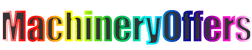Feeder TTO Pager
-
Supplier: Xiamen Peihong Machinery Co., Ltd. -
Region: Fujian, China -
Contact: Ms Linda Cao -
Price: $840.00 / 1 - 2 pieces
$820.00 / 3 - 4 pieces
$800.00 / 5 - 9 pieces
$750.00 / >=10 pieces -
Min. Order: 1 piece
| After Warranty Service: | Video technical support, online support; | After-sales service provided: | Online support, video technical support; |
| Warranty: | 1 year; | application: | packaging industry; |
| payment terms: | L/C,Western Union,D/P,D/A,T/T,MoneyGram; | Main selling point: | High precision and simple operation; |
| Dimensions (L*W*H): | 1400*320*750mm; | Video external inspection: | if; |
| type of packaging: | case; | Voltage: | 220V; |
| Function: | Auxiliary equipment; | Local service location: | not any; |
| product name: | friction feeder; | Health status: | new; |
| Supply capacity: | 500 sets per month; | type: | Batch count friction feeder; |
| Optional equipment: | Inkjet printers, pagers, etc.; | speed: | 70-100/min; |
| Thickness of paginated items: | 0.02-5mm; | Certification: | CE, ISO; |
| place of origin; place of origin: | China; | Auto grade: | automatic; |
| Mechanical test report: | if; | weight: | 40 kg; |
| usage: | friction feeder; | Marketing Type: | New products in 2020; |
| Showroom location: | not any; | Key words: | Card stock sorting machine; |
| Core Components Warranty: | 1 year; | port: | Shanghai, Wuhan, Shenzhen; |
| Applicable industries: | Clothing Stores, Building Materials Stores, Manufacturing Plants, Machinery Repair Stores, Food and Beverage Plants, Farms, Home Use, Retail, Food Stores, Printing Stores, Construction Works, Energy and Mining, Food and Beverage Stores, Advertising Agencies, Others; | Packaging Details: | QFJ automatic friction feeder conveyor belt set / box; |
| brand: | Lu Bu; | Core components: | engine, motor; |
| Belt width: | 20 cm; |
Automatic pager carton paging card counting conveyor belt circuit board pager restaurant food store
Code Conveyor Paging Machine
Scope of application:
Paged products such as paper, plastic bags, cards, etc.
application:
The pager is used for automatic paging of packaging bags, plastic bags, cartons, paper bags, labels, IC cards, IP cards, etc. This pager can be used with date printers or inkjet printers.
Industry application:
Food, beverage, pharmaceutical, electronics, tobacco, chemical, auto parts and other industries.


SecondBrief introduction of friction pager
This machine is mainly used for automatic paging of paper scraps, business cards, labels, cards of various materials, telephone cards, IC cards, IP cards, game recharge cards, plastic composite packaging bags and other sheet products of various thicknesses and materials. , carton sheets, paper bags, etc. It separates a sheet of product into individual pieces and conveys them through a belt, allowing the inkjet machine to print one piece for coding or other purposes. Photoelectric sensors can be installed to count products. It can also be set to close when a certain number is reached.


Instructions
Please read this manual thoroughly before using this machine and connect it to the power supply;
*The first operation, basically follow the steps below*
1. Connect the power cord to the single-phase power supply (a good ground wire is required);
2. Press the main power switch on the operation panel, the inverter will light up;
3. Adjust the paging width:
4. Place the product in:
Put a product pad for turning pages between the left and right guides (or enlarged pallets or widened pallets) (to ensure no sticking), and push it back into the baffle tray according to the slope.
5. Paging pressure adjustment:
In order to make the product output smoothly one by one without overlapping and blocking, it is necessary to adjust the interval and pressure between the pressing skin and the paging belt. If the interval has been adjusted at the factory, the adjustment of this interval can be omitted.
If the product has overlapping pieces or output blocking or skewed pagination due to different materials and specifications, it needs to be re-adjusted. Adjust the screw on the pressure roller of the green platen so that it can increase or decrease the pressure on the platen in a balanced manner, and transfer it to the platen, so as to solve the problem of overlapping pagination or output blocking or skewed pagination; for overlapping paging, it is necessary to increase the pressure. The pressure of the adjustment screw on the roller; for output blockage, the pressure of the left and right roller screws on the pressure roller needs to be reduced. For skewed sorting, it may be because the left and right guides are skewed, please adjust the left and right guides.
6. Run/Stop:
Turn on the power, press the green button, the light is on; unscrew the red emergency stop button, turn the black button of the inverter clockwise to adjust the frequency. Then the conveyor belt, the guide belt and the paging belt rotate to perform automatic paging. If you need to suspend the paging or no product is put in, please press the red stop switch to turn off the machine, so as to avoid long-term friction between the pressing leather and the paging belt, which may cause wear. Therefore, try to put the material in continuously, while
paginate, otherwise, if no product is put in, turn off the machine.
7. Speed adjustment:
In order to make the product paging go smoothly, the speed of the whole machine can be adjusted by adjusting the inverter, so as to achieve the best effect; Turn the black knob on the inverter to accelerate or decelerate. And the displayed frequency value will increase or decrease accordingly.
8. Counter function:
9. Shut down:
When shutting down, please press the red stop switch first, then the green power switch, and finally unplug it. The boot sequence is just the opposite.
|
device name |
Code Conveyor Paging Machine |
|
transfer speed |
20-50m/min |
|
Voltage |
220v |
|
motor |
Geared motor |
|
strength |
120w |
|
Speed mode |
Electronic stepless speed regulation |
|
Belt width |
240mm |
|
aspect |
1500*340*750mm |
|
Comment |
Standard |
1. Please read this page carefully before using the machine;
2. Before turning on the power, check whether the power switch of the machine is in the [off] state. Then, follow the steps in this user manual;
3. If the machine is not used for a long time, please wipe it with a dry cloth. Do not use aggressive cleaning agents when cleaning;
4. It is strictly forbidden to splash the fluid into the electrical cabinet to avoid corrosion or short circuit of the internal electrical components;
5. Please check the appearance of the machine to ensure that it is not deformed, damaged, or rusted, and that each axis is flexible and not stuck;
6. The machine is designed for single-phase AC 220V; the power cord is a 3-wire flat plug, which should be connected to a 3-pin socket with a ground wire.
7. Conveying speed range: 20~50HZ; if the speed is too slow, it will easily cause the motor to heat up and be damaged;
8. The inverter parameters of this machine, except the motor speed (frequency), cannot be adjusted by themselves, it may be difficult to reset, and the machine cannot run.
9. Please do not start the motor if there is no item on the pager, so as to avoid long-term friction between the pressing leather and the paging belt and shorten the service life of the machine.


1. The power indicator light is off: Check the power supply and the fuse in the power socket. The fuse should be 10A/220V. And check if the power button is pressed.
2. Wear of guide belt and paging belt: stop when no product is put on to reduce wear and tear. For normal wear and tear, please replace the guide belt and paging belt: unscrew the bolt to remove the paging panel, and replace the guide belt or paging belt.
3. Conveyor belt deviation: It can be adjusted by adjusting the tension bolt at the end of the conveying.
4. For paging problems, please refer to the adjustment steps in the operating instructions.
5. The conveyor belt motor does not rotate: check whether the inverter speed is set to zero; check whether the run/stop button is pressed;
Are the guide belts, paging belts or conveyor belts blocked by product or impurities or product misalignment?
6. The bearings of all rotating parts should be filled with lubricating oil regularly. If there are any problems you cannot solve, please contact the manufacturer.

-
ZXSMART fully automatic rotating round plastic glass bottle unscrambler, bottle dividing machine, turntable bottle collecting machine

-
Automatic High Quality Speed Feeder Conveyor Bag Counting Inkjet Coding Paging Sticker Labeling System Machine Finishing Bags

-
Stainless steel 304 powder screw conveyor feeder is easy to operate

-
UBL automatic high-speed cardboard label plastic bag paging machine

-
Friction paging machineAutomatic adsorption paging machineAutomatic plastic bag paging machine

-
China Factory Cement Plant Equipment Cement Bag Washing Machine

-
CE Automatic Weighing Filling Machine

-
New Product Multifunctional Candy Packaging Machine Potato Chip Packaging Machine Biscuit Packaging Machine

-
High quality best-selling JBR-15F automatic in-line glass bottle water washing machine

-
YG 9021A Thermal Transfer Printer High Speed Bag Feeder