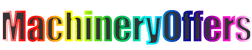Hot Sell FY6900-60M gps sine wave signal generator
-
Supplier: Henan ODEYI Commercial and Trading Limited Company -
Region: Henan, China -
Contact: Ms. Cathy Feng -
Price: $93.00 /piece -
Min. Order: 1 piece
| Power Supply: | AC100V~240V; | Interface: | 115200 bps; |
| Package Type: | package; | Place of Origin: | Henan China; |
| Amplitude resolution: | 1mV; | Brand Name: | FeelElec; |
| display: | 2.42.4 inches TFT color liquid crystal display; | Minimum Bias Resolution: | 1mV; |
| Minimum phase resolution: | 0.01°; | Minimum Frequency Resolution: | 1μHz; |
| Single gross weight: | 1 KG; | Model Number: | FY6900-60M; |
| Phase adjustment range: | 0~359.99°; | Type: | signal generator; |
| Single package size: | 20X21X8.5 cm; | environment condition: | temperature:0~40℃ humidity:<80%; |
| Selling Units: | Single item; | Output impedance: | 50Ω±10%(typical); |
Hot Sell FY6900-60M gps sine wave signal generator

Frequency Characteristic | ||||
Product Model | FY6900-20M | FY6900-30M | FY6900-50M | FY6900-60M |
Frequency range of Sine wave | 0~20MHz | 0~30MHz | 0~50MHz | 0~60MHz |
Frequency range of square wave | 0~15MHz | 0~20MHz | 0~25MHz | 0~25MHz |
Frequency range of other waves | 0~10MHz | 0~10MHz | 0~10MHz | 0~10MHz |
Minimum adjustable width of pulse wave | 20ns | |||
Minimum Frequency Resolution | 1μHz | |||
Waveform Length | 8192 points (8K points) x14Bits | |||
Waveform sampling rate | 250MSa/s | |||
Vertical Resolution of Waveform | 14 Bits | |||
Amplitude range (peak to peak) | frequency≤5MHz | 5MHz< frequency≤10MHz | 10MHz< frequency≤20MHz | frequency >20MHz |
1mVpp~24Vpp | 1mVpp~20Vpp | 1mVpp~10Vpp | 1mVpp~5Vpp | |
Amplitude resolution | 1mV | |||
Output impedance | 50Ω±10%(typical) | |||
Bias Adjustment Range | frequency≤20MHz:±12V; frequency >20MHz: ±2.5V | |||
Minimum Bias Resolution | 1mV | |||
Phase adjustment range | 0~359.99° | |||
Minimum phase resolution | 0.01° | |||
display | 2.42.4 inches TFT color liquid crystal display | |||
Interface | 115200 bps | |||
Power Supply | AC100V~240V | |||
environment condition | temperature:0~40℃ humidity:<80% | |||
Frequently Asked Questions
Fault phenomenon | Solution |
Turn the power button to the "-" side, the signal generator screen is still not lit, there is no display, the channel indicator is not lit | 1) Check if the power connector is connected. 2) Check that the power button is in place. 3) After completing the above checks, restart the instrument. 4) If you still cannot use the product properly, please contact us. |
Signal generator CH2 is locked | 1) Check that the signal generator is operating in sync. Press the SYSTEM button -> SYNC Enter the sync settings interface to cancel all sync parameters. 2) The power to restart the signal generator can also be unlocked. |
Correct setting but no waveform output | 1) Check that the BNC cable is securely connected to the corresponding [CH1] or [CH2] channel output port. 2) Check the BNC cable for internal damage. 3) Check that the BNC cable is tightly connected to the test instrument. 4) Check if the upper side indicator of the [CH1] or [CH2] button is lit. If it is not lit, press the corresponding button to make its indicator light. 5) If you still cannot use the product properly, please contact us. |








Packaging Details: Standard export box, container or can be adjusted according to your demands
Delivery Details: Within 3-5 days after payment received

A: we are manufacturer ,welcome to visit our factory.
Q:How do you make your price?
A: We make the price according to our comprehensive costing. And our price will lower
than the trade company because we are manufacture.You will get competitive price and
better quality also have first-class service.
Q:Can you guarantee your quality?
A:Of course. We are the manufacture factory. More important, we put a high value on
our reputation. Best quality is our principle all the time. You can be assured on our
production completely.
2.Good quality products and fast production.
3. Durable wooden package and high-speed delivery.
4. Good after-sales service and one year guarantee.
-
SPMK 51 Series Measurement and Simulation Multifunctional Process Calibrator

-
XY-LPWM3 DC3.3-30V 3-channel frequency 1Hz-150KHz duty cycle 0-100 adjustable instrument PWM signal generator with LCD display instrument

-
Siglent SDG1032X Function/Arbitrary Waveform Generators

-
Programmable Adjustable 4-20mA 0-20mA Signal Generator Constant Current Transmitter 0-20mA Simulator 24V Power Supply

-
Signal generator with white noise waveform output

-
Signal generator 0.5MHz-470MHz RF signal generator meter tester for FM radio intercom debugging digital CTCSS signal output

-
Signal generator 4-20 mA Signal generator 0-20 mA signal source 4-20 mA constant current source 4-20 mA

-
2 CH 125 MSa/s Arbitrary Waveform Generator UNI-T UTG2025A 25 MHz Function/Arbitrary Waveform Generator

-
Discount quality wholesale of Okm Exp 6000 Pro Plus 3d metal detector and ground scanner with video

-
Adjustable Current Voltage Simulator 0~20mA DC Signal Generator 0~10V

Other Products
-
 $72.00 / set
$72.00 / set