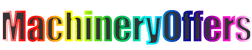RD RD6012P DC DC Step Down 60V 12A USB Power Supply Communication Adjustable Module Laptop Mobile Repair Battery Charging
-
Supplier: Hangzhou Ruideng Technology Co., Ltd. -
Region: Zhejiang, China -
Price: $78.50 / 1 - 9 sets
$77.00 / 10 - 99 sets
$75.50 / 100 - 499 sets
$74.00 / >=500 sets -
Min. Order: 1 set
Product details
| payment terms: | L/C, Western Union, D/P, D/A, T/T, MoneyGram | brand: | R&D |
| Output voltage resolution: | 0.001V | model: | RD6012P-1 |
| Output current: | 0-6A/0-12A | Output voltage accuracy: | ±(0.5‰+4 digits) |
| Packaging details: | Use foam and layers of cardboard to protect the product. | product weight: | About 0.66kg (including packaging) |
| The output voltage: | 0-60V DC | port: | Any seaport or airport in China |
| Output Power: | 0-720W | Input voltage: | 7-70V DC |
| Place of origin: | Zhejiang, China | Output current accuracy: | ±(1‰+6 digits) |
| Product Size: | 167*81*65mm | Output frequency: | No |
| Supply capacity: | 300 units per day | Output current resolution: | 0.0001A(6A)/0.001A(12A) |
Product Description










RD6012P(W) operating instructions, PC software usage instructions, APP usage instructions, APP and PC software download links:
Main download link: https://drive.google.com/drive/folders/1NdHp_BiQKGyVf5ahfyhNrGkTcO2AzWC0?usp=sharing
notes:
1. The RD6012P series has two versions: RD6012P and RD6012P-W. RD6012P-W has a WIFI board, but RD6012P does not. RD6012P-W can use a WIFI board to connect to the APP, or a USB micro cable to connect to the PC software. RD6012P does not have a WIFI board, it only supports connecting to PC software through USB micro cable, and does not support APP. The software for connecting the wifi board to the PC is currently not supported.
Note: WiFi connection is a test function. Due to poor compatibility of some computers, if you cannot connect to the PC software via WiFi, please ignore this function. We do not provide any guarantee and technical support for this feature, we will decide whetherThis feature is retained based on customer feedback.
2. The PC software currently only supports win 7 and above. For APP, only android 5.0 and above versions are supported. For APP and PC
Because there may be incompatibility issues with the software, please download it before purchasing. If you can download and install it, you can place an order. Otherwise, stop purchasing. If you do not test the PC software and APP functions before purchasing and find that the product works normally except the PC software or APP, we refuse to refund.
3. There is a spare fuse in the RD6012P/RD6012PW box. If the fuse is burned out, you can insert the fuse into the socket next to the burned out fuse for temporary use. However, the socket can only support short-term use below 10A, so it is best to remove the damaged fuse. down and solder the good fuse to the same location.
4.If the RD6012PW can connect to the hotspot shared by the mobile phone but cannot connect to the router, you need to turn off the client isolation/AP isolation and WMM functions.
4. Related products:
There are someModel recommendation
5. Product description:

Answer: Power button | B: SHIFT second function button |
C: Quick save button | D: Current/overcurrent protection settings |
E: Voltage/overvoltage protection settings | F: Micro USB port |
G: power output negative terminal/ Battery charging negative terminal | H: battery charging positive terminal (Special terminal for battery charging) |
I: power output positive terminal | J: output switch |
K: Enter/Confirm button | L: Encoder potentiometer/cancel button |
M: Arrow keys | N: keyboard |
O: screen |

AA: actual output voltage value | AB: actual output current value |
AC: output power | AD: current data group |
AE: constant voltage and constant current state | AF: protection status indication |
AG: Battery charging indication | AH: Battery related information display area |
AI: overcurrent protection value | AJ: Overvoltage protection value |
AK: Output current preset value | AL: output voltage preset value |
AM: input voltage | AN: communication interface |
AO: Button locked state | AP: button adjustment |
AQ: current range | AR: date time |



feedback
Our Youtube channel RD tech:
https://www.youtube.com/channel/UCy73jJ5-ZqhPzT7wJ6KTIaw
https://www.youtube.com/channel/UCy73jJ5-ZqhPzT7wJ6KTIaw
VIEW MORE
You may like
-
500W computer power supply 120mm LED fan 24-pin PCI SATA ATX 12V PC suitable for desktop gaming computer MAX 650W

-
12V 38500mah 3500a high power jumper peak car booster flatbed truck 12v 24v portable jumper emergency tool

-
1200A 12V 16800mah high power motor portable car 12v with led light

-
DALI Waterproof Dimmable Driver 100W 12V24V48V Led Driver Constant Voltage IP67 DALI Power Supply CE ENEC 5 Years

-
4A 48W LED Power Supply Slim LED Driver Power Adapter Slim Transformer Switch 220 to 12V for LED Strip Light Box Sign

-
Slim LED Driver 12v 1.5a 2a 3a 4a 5a 6a 18w 24w 36w 48w 60w 72w Constant Current LED Light Driver Light Box Power Supply

-
60 Amp Non-Fusible Electronics AC Disconnect Box

-
The latest white pink power bank high quality capacity ultra-thin rechargeable battery 10000mah

-
IPStank LiFePO4 lithium battery portable power station 1000w 1100w suitable for outdoor camping RV emergency household

-
Power Inverter 2000w Euro Plug Inverter DC to AC Power Inverter for Home and Outdoor Use

Other Products
-
 $12.00 - $13.50 / piece
$12.00 - $13.50 / piece
Related Search
12v to 4.2v dc step down converter
12v step down 9v dc dc converter
dc power supply
variable dc power supply
15kw dc power supply
ac dc 24v power supply single output
12v dc switching power supply
switching power supply 24v dc 1a
switching power supply 24v dc 100w
24v 48v dc switching power supply 500w