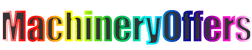A full set of karaoke system karaoke machine + amplifier + speaker + wireless microphone
-
Supplier: Shenzhen Jouyar Technology Co., Ltd. -
Region: Guangdong, China -
Contact: Ms Swan FU -
Price: $50.00 /unit -
Min. Order: 1 unit
| strength: | 12V 3A | Screen: | with 19" touch screen |
| application: | song order sing | color: | white or red |
| Supply capacity: | 10,000 units per week | model: | JY-K10 |
| Model: | one | payment terms: | Western Union, T/T, MoneyGram, Alipay |
| port: | Shenzhen | Number of supported songs: | 200.000 |
| system: | Linux/Android dual | Packaging Details: | gift box |
| brand: | Jouard | Hard drive capacity: | up to 8T |
| Supported languages: | up to 16 languages | Original Equipment Manufacturer: | Yes |
| place of origin; place of origin: | Guangdong, China |
Karaoke System Karaoke Machine+Amplifier+Speaker+Wireless Microphone
Why choose joyarKTV Karaoke System:
- Own system, we have the best technologyKaraoke systemin China
- the bestKaraoke systemup to now
- Support 16 languages, you can customize any language, we are developing various languages
- Newly designed touch screen
- System OEM&ODM available
- Dual system (Linux/Andriod) avoid Andriod system'unstable problem
- Eight cores, twice as fast as ordinary karaoke machines with the most four cores on the market
- Number of supported songs: 30.000 for 2T hard disk, 50.000 for 3T hard disk, 200.000 for cloud database connection
Package Included:
- 1. All in oneKaraoke systemMachine (19 inch touch screen) * 1
- 2. Power adapter + wire *1 set
- 3. HDMI cable*1
- 4. Qualification certificate*1
- 5.Description*1
Hardware Specifications:
1.Using eight-core chip processor, the motherboard has 8GB high-speed EMMC.
2.Supports 8T up large-capacity hard drives and dual hard drives.
3.Network: 100M wired network, support wifi.
4.Display Port: VGA/HDMI.
5.2 usb, support large hard disk plug-in.
6.Support RS232.
7.MIC IN/LINE IN input
8.Line out
9.SPDIF fiber optic interface
10.Power supply: DC 12V 3-4A
Software advantage:
- lSupport 16 languages, including: Simplified Chinese, Traditional Chinese, English, French, Vietnamese, Malay,Filipino, Japanese, Korean, Thai, Russian, Hindi, Cambodia, Indonesia, Laos,Burmese.
- Spanish, Dutch, Portuguese and more are in development and coming soon.
- lRealize fast streaming movies such as KTV and Blu-ray under LINUX. achieve direct
- lInstall Android software. Implement some Android software functions, such as online TV, movies, etc.
- lSupport VGA+HDMI dual-screen display
- lSupport 3D original Blu-ray playback, subtitles, channel switching. Playback can be fast
- lForward and rewind.
- lSupport 1080P, 4k video full format local and network hard decoding.
- lSupport H.264, H.265, DTS, WAV, MPG, MP3, RMVB, MP4 and other formats.
- lPhantom playback and preview playback are supported.
- lSupport encrypted source playback.
- lSupport interface HD input, support sound 5.1, 7.1, 10.1 digital input
- lSupport mic in/line in input recording, can support voice control and song scoring function
- lSupport pitch up and down adjustment and voice change
- lSupport 3.5 serial touch screen


system Common Functionsmodel:
functional mode | describe |
Add toingsongs from a USB flash drive
|
|
Play songs on a USB flash drive |
|
cloud download
|
|
mobile phone song
| 1.Mobile Gateway and Mobile GatewayKaraoke system machinemust be the same. phone andKaraoke systemwill be connected through a router. 2.On the song order interface, open "Mobile phone song order", scan the QR code with WeChat, and enter the mobile phone song order page. 3.Mobile phone song ordering and mobile online chat will be processed at the same time.
|
voice change
|
|
Moviemodel
|
|
Android systemmodel
|
|

photo:



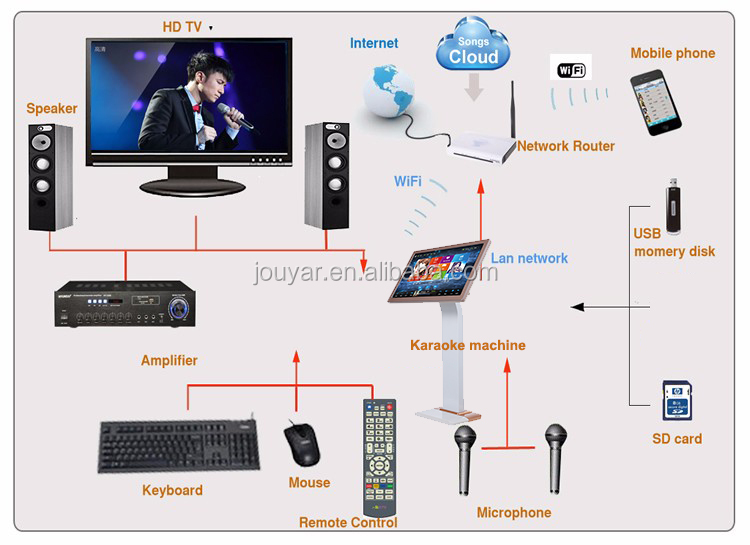
payment terms:
1. Bank transfer
2. Paypal
3. Western Union
4. Money Gram
5. Alipay
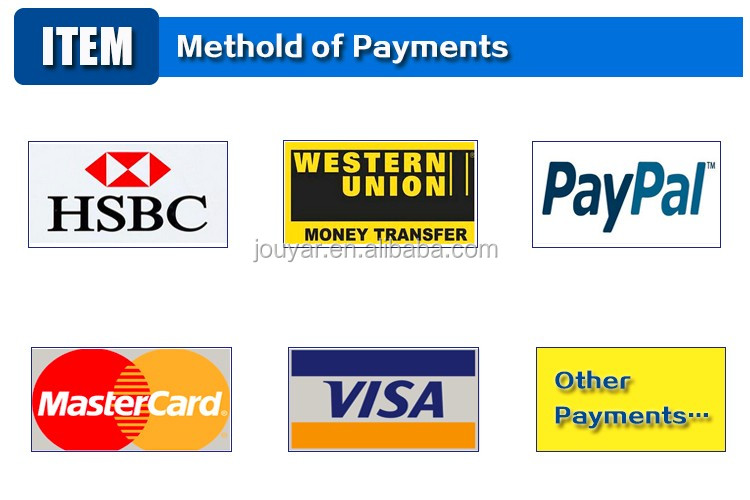
combo:

FAQ:
Q: What are your payment terms?
A: Payment<=2000USD, 100% prepayment. Payment>=2000 USD, 30% T/T prepaid, balance before shipment.
Q: What are your delivery terms?
Answer: EXW, FOB, CFR, CIF.
Q: How do you keep our business in good long-term relationships?
A: 1. We maintain good quality and competitive price to ensure our customers benefit;
2. We respect every customer and regard them as friends, no matter where they come from, we sincerely do business with them and make friends.
contact us:

-
YS-108 Dancing Light Best Selling Indoor and Outdoor Mini Portable Karaoke Machine Karaoke Speaker with Microphone and BT

-
12" or 15" professional audio amplifier PA dual speaker with fm radio, wireless microphone

-
High Quality Subwoofer Speaker with Dual Mic Home Entertainment Outdoor Portable Wireless Karaoke Speaker

-
Home theater system caixa de som professional audio dj speaker with wireless microphone

-
2020 new 8W portable karaoke speaker with microphone

-
Portable Outdoor Karaoke Singing Home KTV Speakers Wireless Bluetooth Karaoke Speaker With 2 Microphones Tv Home Set Ktv

-
Wholesale 668 BT Speakers New Design Portable Mini Portable Rechargeable Wireless Outdoor BT Speaker

-
2 in 1 Portable Karaoke Wireless Bluetooth Speaker Dual Mic Speaker High Power Subwoofer Family KTV Singing Party

-
Home Party Home Theater Disco Party Lights Singing Portable Sound BAR Wireless Speaker Karaoke with Microphone and Bluetooth

-
China Supplier Direct Selling Professional Karaoke System Manufacturing

Other Products
-
 $40.00 / piece
$40.00 / piece -
 $50.00 / unit
$50.00 / unit -
 $75.00 / piece
$75.00 / piece -
 $200.00 / piece
$200.00 / piece