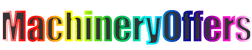Professional karaoke machine with songs
-
Supplier: Shenzhen Jouyar Technology Co., Ltd. -
Region: Guangdong, China -
Contact: Ms Swan FU -
Price: $200.00 / >=10 pieces -
Min. Order: 10 pieces
| condition: | 100% brand new; | shipping: | by express ,air or sea; |
| system: | dual system (Linux and Android); | Model Number: | JY-K9; |
| Material: | copper; | core quantity: | eight; |
| Payment Terms: | T/T,Western Union,MoneyGram; | color: | black or white; |
| Quality: | Excellent; | OEM: | Yes; |
| Port: | shenzhen; | Supply Ability: | 100000 Set/Sets per Month; |
| Packaging Detail: | carton box; | Function: | Karaoke song order; |
| Brand Name: | Jouyar; | use for: | KTV; |
| Place of Origin: | Guangdong China (Mainland); |
Professional karaoke machine with songs
Advantage
1. Own developed System,we own the best technology of Karaoke system in China
2. New system language added : Germany
3. System language Support 17 kinds of languages:Simplified Chinese ,Traditional Chinese,English,French,Vietnamese,Malay,Filipino,Japanese,Korea,Thai,Russian,Hindi,
Cambodia,Indonesia,Lao,Burmese and Germany .
4. 2G RAM Memory ,8G flash memory
5. System OEM&ODM is available
6. Dual system (Linux/Andriod) to avoid Andriod system’s unstable problem
7. Eight-cores ,double quicker than the common karaoke machines which are most Four-cores in the market
8. Songs quantity :30.000 for 2T HDD,50.000 for 3T HDD ,200.000 if connect to the cloud database ,cloud songs download for free forever.
9.Support Mobile phone (andriod or Apple phone ) or tablet pc choose songs
Package list
All in one Karaoke machine (19 inch or 21.5inch touch screen) | 1pc |
Power adapter + power cable | 1 sets |
HDMI video cable | 1pc |
Audio cable | 2pcs |
Wifi module | 1pc |
Instruction | 1pc |

Hardware specification
Processor | Eight core high speed chip |
EMMC | 8G high-speed |
Memory | 2G |
Network | 100M wires, wifi supported |
Display port | VGA/HDMI |
USB port | 2 port |
fiber interface | SPDIF |

Software specification
- oRealize fast stream movie playing such as KTV, BluRay, etc. under LINUX. Realize direct installation of android software.
- o Support VGA + HDMI double screen different display
- o Support 3D original code blueray playing, subtitle, channel switching. Playing can be fast forward and fast backward.
- o Support 1080P, 4k video full-format local and network hard decoding.
- o Support multiple format such as H.264, H.265, DTS, WAV, mkv,dvd ,mp5,MPG, MP3, RMVB, MP4.
- o Support phantom play and preview play.
- o Support encrypted film source play.
- o Support interface HD input, support sound 5.1, 7.1, 10.1 digital input
- o Support mic in/line in input record, can support voice control and song scoring function
- o Support tones up and down adjustment and voice change
- o Support 3.5 serial port touch screen




desktop stand style :



Floor stand style :


How to install:

Suit for :
Home,Bar,Karaoke,KTV,entertainment venues,meeting room etc

System Common function Mode
Function Mode | Description |
adding songs from usb flash disk
| 1.Song in USB flash disk will be named in this format: name of song star – name of song – 2.language – type. Song in USB flash disk to be added will be put in the root directory: in folder newsong. 3.USB flash disk will be inserted into USB port of the Set Top Box. 4.Click USB flash disk on the interface ==>> Recognize the content of USB flash disk ==>> select the song to be added. |
Play songs on usb flash disk | 1.Insert USB flash disk to the USB port of the karaoke machine 2.Click USB flash disk on the interface ==>> USB flash disk play==>> select the song to be played. 3.The system will automatically show the song in the USB flash disk, and click to play. Warm remind: USB flash disk play and USB flash disk song support: MP3, MPG, MP4, AVI, ISO, WAV, DTS, AT3, etc. |
Cloud download
| 1.Go to song order cloud through song-order method in the main interface, search for the song name to be downloaded, and then click the song name in the search result . It will be downloaded from Cloud into the local hard disk. 2.The Cloud song is with cloud icon . Song without icon is local song. Without connecting tthe network, song on the cloud will not be displayed. |
Song order from the mobile phone
| 1. The gateway of the mobile phone and the gateway of the karaoke machine must be the same. The phone and the karaoke machine will be connected by the router. 2. Open “phone song order” on the song order interface, and use WeChat can the QR code,and then go into the phone song order page. 3. Mobile Phone song order and Mobile phone online chat will be processed at the same time. |
Movie Mode
| 1.Slide directly to the left of the main interface of song order -> gto “movie” in the second interface -> select movie to play 3.Movie record method: The movie will be directly put in the movies directory according to the directory method. 4.It can be one or more categories. Category and category use + to connect. The txt here is the movie introduction. 5.The format is written like this in three parts. Each part uses symbol <>. The content can be written according to other movies already exist in the hard disk. |
Android system Mode
| 1.Slide directly to the left of the main interface of karaoke machine-> go to the third interface, and enter into the android system function interface. 2.Any android system software can be installed. 3.To delete android system software, go to background, and delete it from advanced setup. |
Payment terms :
1.Bank Transfer
2.Ali Trade assure(2% fee)
3.western union
4.Money Gram
5.paypal (4.4% fee)
Shipping Method :
FAQ:
Q: What is your terms of payment?
A: Payment<=10000USD, 100% in advance. Payment>=10000USD, 30% T/T in advance , balance before shippment.
Q: What is your terms of delivery?
A: EXW, FOB, CFR, CIF.
Q: How do you make our business long-term and good relationship?
A: 1. We keep good quality and competitive price to ensure our customers benefit ;
2. We respect every customer as our friend and we sincerely do business and make friends with them, no matter where they come from.
Contact US

-
YS-108 Dancing Light Best Selling Indoor and Outdoor Mini Portable Karaoke Machine Karaoke Speaker with Microphone and BT

-
12" or 15" professional audio amplifier PA dual speaker with fm radio, wireless microphone

-
High Quality Subwoofer Speaker with Dual Mic Home Entertainment Outdoor Portable Wireless Karaoke Speaker

-
Home theater system caixa de som professional audio dj speaker with wireless microphone

-
2020 new 8W portable karaoke speaker with microphone

-
Portable Outdoor Karaoke Singing Home KTV Speakers Wireless Bluetooth Karaoke Speaker With 2 Microphones Tv Home Set Ktv

-
Wholesale 668 BT Speakers New Design Portable Mini Portable Rechargeable Wireless Outdoor BT Speaker

-
2 in 1 Portable Karaoke Wireless Bluetooth Speaker Dual Mic Speaker High Power Subwoofer Family KTV Singing Party

-
Home Party Home Theater Disco Party Lights Singing Portable Sound BAR Wireless Speaker Karaoke with Microphone and Bluetooth

-
China Supplier Direct Selling Professional Karaoke System Manufacturing

Other Products
-
 $40.00 / piece
$40.00 / piece -
 $50.00 / unit
$50.00 / unit -
 $50.00 / unit
$50.00 / unit -
 $75.00 / piece
$75.00 / piece