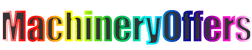Notebook Replacement Li-ion Notebook Battery Original Battery for HP JC03 JC04 HP 15-BS 15-BW Series Notebook Battery
-
Supplier: Dongguan Win-Hsin Electronic Co., Ltd. -
Region: Guangdong, China -
Contact: Ms Delia Zhong -
Price: $8.57 / 30 - 198 pieces
$7.93 / 199 - 499 pieces
$7.45 / >=500 pieces -
Min. Order: 30 pieces
Product details
| port: | Shenzhen | color: | black, black |
| Supply capacity: | 10000 pieces/month | Warranty: | 13 months |
| Laptop battery: | Level 4 cells | place of origin; place of origin: | China |
| type of battery: | Lithium-Ion Laptop Batteries | product name: | For HP JC04 HSTNN-DB8A15 series batteries |
| Compatible Brands: | HP | type: | Standard battery |
| payment terms: | L/C,Western Union,D/P,D/A,T/T,MoneyGram | standard: | 14.4V |
| product status: | in stock | model: | For HP JC04 HSTNN-DB8A15 series batteries |
| Packaging Preview: | brand: | HP | |
| Nominal capacity: | 2200 mA | Health status: | 100% brand new |
| use: | laptop | Chargable: | chargeable |
| Weighing: | 0.42KG | Certification: | ROHS, CE, FCC, MSDS, UN38.3. |
Why choose us

1.12 years notebook battery manufacturing experience. | ||||||||
2. All batteries are made of A-grade batteries with high quality and powerful functions. | ||||||||
3. Strict testing in the production process, for example, battery testing, PCBA testing, semi-finished product testing, Aging test, finished product test before shipment, etc. | ||||||||
4. The RMA rate is small and the RMA terms are reliable. | ||||||||
5. The development of new models is fast, with 3-5 new models per month. | ||||||||
6. The widest range of models, especially new models. | ||||||||
7. Warranty period: 12 months. | ||||||||
8. Professional packing set for air and sea shipping. | ||||||||
9. High-quality pre-sale and after-sale service, we always care about your needs. | ||||||||
10. Prepare test reports for products and shipments. | ||||||||
Click to contact us for the best price
Product Description
product name | For HP JC03 JC04 HP 15-BS 15-BW HSTNN-DB8A15 Series Battery, 14.4V 2200mAh 4-Cell Replacement Laptop Battery |
Voltage | 14.4V |
capacity | 2200 mA |
cell | Class A battery |
color | Black |
weight | 0.35KG |
Compatible part numbers | For HP JC03 JC04 HP 15-BS 15-BW HSTNN-DB8A15 Series Battery, 14.4V 2200mAh 4-Cell Replacement Laptop Battery |
Warranty | 12 months, free replacement during warranty period |
Compatible part numbers:
JC03 JC04
TPN-C129 TPN-C130 TPN-W129 TPN-W130
HSTNN-DB8E HSTNN-H7BX HSTNN-L67N HSTNN-PB6Y
919681-221 919682-121 919682-421 919682-831 919700-850 919701-850
Compatible Models: (Ctrl + F to quickly search for your laptop model)
Replacing the HP 15-bs000 Series:15-bs168cl 15-bs010ds 15-bs013dx 15-bs060wm 15-bs192od 15-bs033cl
15-bs095ms 15-bs015dx 15-bs020wm 15-bs016dx 15-bs038dx 15-bs078cl
15-bs060wm 15-bs013nr 15-bs077nr 15-bs053od 15-bs091ms 15-bs080wm
15-bs053od 15-bs131nr 15-bs023cy 15-bs016dx 15-bs038cl 15-bs058ca
15-bs065nr 15-bs091ms 15-bs091ms 15-bs132nr 15-bs008cy 15-bs011cy 15-bs132nr replacement
For HP 15-bw000 series:
15-bw010nr 15-bw032wm 15-bw033wm 15-bw011dx 15-bw070nr
15-bw028ca 15-bw036nr 15-bw053od 15-bw008cl 15-bw035nr 15-bw040nr
15-bw030nr 15-bw017cl 15-bw012nr 15-bw010ca 15-bw027au 15-bw073nr 15-bw072nr 15-bw53od 15-bw032nr
Replacing the HP Pavilion 17z series:
14-bw014nf 17-bs039nf 17-ak004ng 17-ak007na 17-ak015ng
15-bw010nr 15-bw032wm 15-bw033wm 15-bw011dx 15-bw070nr
15-bw028ca 15-bw036nr 15-bw053od 15-bw008cl 15-bw035nr 15-bw040nr
15-bw030nr 15-bw017cl 15-bw012nr 15-bw010ca 15-bw027au 15-bw073nr 15-bw072nr 15-bw53od 15-bw032nr
Replacing the HP Pavilion 17z series:
14-bw014nf 17-bs039nf 17-ak004ng 17-ak007na 17-ak015ng






Product use

skills
When you use rechargeable laptop battery for hp HS04 240 , please note the following:
1. Battery Storage- Store your laptop battery in a clean, dry, cool place away from heat and metal objects. These latpop batteries self-discharge during storage; remember to store at approximately 40% state of charge.
2. Exercise your battery- Do not let the battery sleep for long periods of time. We recommend using the battery at least once
Every two to three weeks. If the battery has not been used for a long time, perform the new battery run-in procedure
as above.
Every two to three weeks. If the battery has not been used for a long time, perform the new battery run-in procedure
as above.

3. Calibrate your battery - if your battery is working 76% or less, you must fully charge, fully discharge, then fully
Charge the laptop battery pack.4. Charge and discharge- For Li-Ion batteries, you don't need to fully discharge them and keep charging them. you need to
A full discharge occurs approximately every 30 charges.
5. Do not charge above its threshold voltage
6. Do not short circuit. A short circuit can seriously damage the battery.
7. Consider removing the battery from the laptop while running on fixed power.
8. Avoid propping your laptop on pillows, blankets, or other soft surfaces that can get hot. Your battery is a lot less efficient
when outside its standard operating temperature range.
when outside its standard operating temperature range.
VIEW MORE
You may like
-
Original 1200mah lithium-ion national standard t18287-2000 battery suitable for Nokia bl-5c 5c 1100 6600 3100

-
Battery for Itel Tecno Mobile Phone Battery for Tecno Itel Infinix Lithium Battery for Tecno Spark 4 5 Air 6 Go

-
Suitable for mobile phone 6 6s 6p 6sp 7 7p 8 8p x xs xr xsmax 11 11pro 11pro max 12 12pro 13 13pro p plus pro max mini battery replacement

-
11.1V 60wh T54FJ X57F1 N3X1D M5Y0X T54F3 8858X laptop battery for Dell Latitude E5420 E5520 E5430 e6420 E6430 E6520 E6530

-
Genuine high-efficiency active battery S8 S8Plus S9 S9+ S10 for Samsung galaxy s8 active battery

-
OEM Fast Cooling Super Battery for Samsung Galaxy s6 s6+ s6 edge s7 s8 S9 Plus S9+ s10 s10+ Battery

-
High quality cell phone battery replacement for iPhone 6

-
3.7V 1200mAh Battery BL-5C BL5C BL 5C Nokia Rechargeable Battery 2112 2118 2255 2270 2280 2300 2600 2610 3125 3230 1pcs

-
DWO Brand New 0 Cycle Battery Replacement for Nokia BL-5C Mobile Phone Battery 2118 6086 6108 6205 6555 6600 3.7V Real Real Capacity

-
ITEL BL-21BI BL-20HI BL-24EI BL-25BI Mobile Phone Battery Batteira 3.8V 2400mAh BL-24EI ITEL Mobile Phone Battery

Other Products
-
 $6.39 - $7.28 / piece
$6.39 - $7.28 / piece -
 $2.72 - $3.30 / piece
$2.72 - $3.30 / piece -
 $7.14 - $8.50 / piece
$7.14 - $8.50 / piece -
 $15.30 / piece
$15.30 / piece -
 $5.90 / piece
$5.90 / piece -
 $3.61 / piece
$3.61 / piece
Related Search
li-ion 18650 battery
1900mah li ion rechargeable battery suppliers
li ion 123a battery
li ion phone battery bst 38
18650 3000mah li ion rechargeable battery cell suppliers
1.2v li ion rechargeable batteries suppliers
li-ion lithium battery
li ion recharg batteri 18650 3.7v 1400mah suppliers
notebook laptop li ion battery for hp compaq suppliers
li ion battery tester