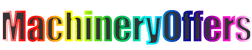USB Cassette Capture Recorder Radio Player, Tape to PC Super Portable USB Cassette to MP3 Converter
-
Supplier: Shenzhen Qiansheng Technology Co., Ltd. -
Region: Guangdong, China -
Contact: Mr sam xiao -
Price: $8.50 / >=100 pieces -
Min. Order: 100 pieces
| Supply Ability: | 10000 Piece/Pieces per Week; | Packaging Detail: | 1.1pcs/opp bag or blister card 2.According to customers' requirements.; |
| Function: | Voice Recorder,FM Radio; | Payment Terms: | T/T,Western Union,MoneyGram; |
| Audio Format Support: | MP3, WMA, WAV, MP1, MP2; | Port: | shenzhen; |
| Style: | Card; | Model Number: | QS197; |
| Screen: | Yes; | Brand Name: | QS; |
| Place of Origin: | Guangdong China (Mainland); | Battery Life: | > 20 hours; |
Description:
The portable USB cassette Capture can convert the old songs in your tapes to MP3 with your computer, play them in iPod/MP3 player or burn to CD. The adapter works with all kinds of tapes. It is easy-to-use that USB connection for converting the music on your tapes into MP3 files.
Feature:
1. Rediscover your old cassette tapes by our cassette converter
2. Convert your old mix tapes and cassette to MP3 to Playback on iPod/MP3 player or burn to CD
3. Portable design fits in virtually any bag and enables you to play and transfer anywhere.
4. Plug and Play USB device, no drivers required
5. Flexible battery or USB-powered operation
6. Comes with Tape Converter software to guide you through transfer
7. Audio output enables you to listen on your stereo, Headphones, or other speaker system.
8. Dimensions: 4.33" * 3.14" * 1.18" (11cm * 8cm * 3cm)
System requirement:
USB2.0 port, Pentium4 1.7GHz CPU or above.
512MB RAM or above, 1GB free HDD space
VGA card with 32MB memory
Windows 2000/XP/Vista/Win7
Instructions:
1, Eject: Slide this switch to open the cassette holder.
2, Volume: Adjusts the volume of the headphones and USB connection
3, Headphones : You can connect 1/8” headphones here
4, USB Connection: Use the included USB cable to connect USB Cassette Player to
your computer . For transfering your recordings to your computer, we have
provided a software package on the included CD.
5, Play: Press to play the tape
6, Stop: Press to stop the tape
7, FF/REW: Press to fast forward or rewind the tape
Note that these buttons will become “reversed” when the tape changes
direction
8, DIR: Selects the direction of tape playback. This is useful if you want to play the
other side of the tape without having to eject it.
9, Play Mode: Selects what the tape does when it reaches the end of a side.
When set to the “loop” icon, the tape will automatically switch direction and
begin playing the opposite side when one side has finished. When set to the
single arrow icon, the tape will simply stop when a side has finished




-
mp4 music player touch screen wifi mp4 video player mp3 player duplicator

-
Mp3 Player Audio Module Audio Decoder Module Mp3 Usb Mp3 Fm Module

-
Wireless 5.0 5V 12V MP3 WMA Decoder Car Audio Board USB TF FM Radio Color Screen MP3 Player with Remote Control

-
MP3 Bluetooth decoder board audio decoder car horn motherboard accessories 5V decoding module

-
Wireless MP3 Player Decoder Board FM Radio AUX Car Module Audio Amplifier Microphone Phone Hands-free Call Recorder

-
Pakistan Hot Sale Audio Video Songs Mp3 Mp4 Mp5 Decoder Player Board Cheaper Price Movie Decoder Module

-
Portable speaker with USB card with MP3 radio Bluetooth module

-
Big Promotion Mirror Portable MP3 Player Mini Clip MP3 Player Waterproof Sport GYM Music Player Walkman Lettore

-
JQ Factory Hotsale MP3 Module Bluetooth MP3 Board 12V

-
Lossless USB FLASH drive MP3 audio amplifier decoder board BT 5.0 TF card AUX Player DIY 5V audio box

Other Products
-
 $0.50 / piece
$0.50 / piece -
 $2.50 / piece
$2.50 / piece