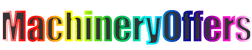Cloud Nas BS-X3 Xcloud Factory Oem Storage Server Case with Gigabyte Ethernet Speed 2.5 Gbe Port RJ-45 Stock USB NAS
-
Supplier: Shenzhen Blueendless Co., Ltd. -
Region: Guangdong, China -
Contact: Ms Jenny Jiang -
Price: $44.50 /piece -
Min. Order: 1 piece
| Product name: | GBE Nas Storage Server; | Selling Units: | Single item; |
| Chipset: | ASM1092R; | Transfer rate: | 6Gbps; |
| Operating System: | Windows7/Vista/XP/2000/ME/98SE Linux Mac OS 8.6 or higher; | Interface Type: | Port RJ-45,usb; |
| Place of Origin: | Guangdong China; | HDD support: | 2.5" SATA Hard Disk Drive; |
| Single gross weight: | 1.5 KG; | Logo: | Acceptable Customer's Logo; |
| Dimension: | 118*33*110mm; | Color: | Silver; |
| Model Number: | BS-X8; | Brand Name: | blueendless; |
| Single package size: | 30X20X10 cm; | Warranty: | 1 Year; |
| HDD Format: | EXT4; | Products Status: | Stock; |
BS-X3 Xcloud factory oem nas storage case with gigabyte ethernet speed 2.5 gbe NAS server case
1. Size: 118*33*110mm
2. Color: gray
3. Case material: metal case aluminum
4. Frequency:1.1GHz,SATA Chipset:ASM1092R
5. Internal Interface: SATA bulit-in one ata interface
6. External Interface:USB 3.0,compatible with USB 2.0/USB1.1.
7. USB3.0 transfer rate 6 Gbps,compatible with 480 Mbps for USB 2.0 and 12 Mbps for USB 1.1.
8. Supports hard drive format :EXT4
9. System Support:Windows7/Vista/XP/2000/ME/98SE Linux Mac OS 8.6 or higher
2.5 inch Hard Disk Enclosure GBE Nas Storage Server Specificatons
1Support Hot-swap,Plug and play
2.CPU:Marve1188F3720
3.Memory(RAM):DDR3/512MB
4.Net port:GigE Vision
5.HDD format:EXT4
6.Power Adapter:DC 12V/3A
2.5 inch Hard Disk Enclosure GBE Nas Package
Accessies:12V/3A power adapter*1 x AC power adapter(US,UK,EU,AU according different country),Network Cable*1,power cable*1,user manual*1,HDD enclosure
Network 2.5 inch Hard Disk Enclosure GBE Nas Storage Server














Packing content:
x1 NAS enclosure (hard drive is not included)
x1 User Manual
x1 Screws bag
x1 Screwdriver
x1 Cable
x1 Power Adapter
Shipping:
For sample order lead time is 5-7 days;
For OEM orders, lead time is 20 workdays after all details confirmed.
F A Q |
My computer system is WIN98. Why can’t my computer identify my USB disk? |
A: Startup the computer, enter the BIOS setup, check whether the relevant options of USB in BIOS are opened: set On Chip USB as Enabled; set USB Controller as Enabled; set PNP OS Installed as YES; set Assign IRQ For USB as Enabled.
To use USB device you need to drive USB interface first and enable mainboard chipset’s full support of USB device to make preparations for the system to identify USB device. To use it in WIN98 system, a correct driver needs to be installed; otherwise it cannot be identified by the system. The driver can beobtained in the attached CD or related website. |
My computer cannot identify the USB disk, or it can identify the icon of the USB disk but cannot open it or use it. Further more, whenever the USB disk is plugged in the system works slower. Why is that? |
A: It should be because of the USB lack of power supply. Please connect to AC adapter if the USB disk has DC power adapter. If there is no DC adapter jack, it is suggested to connect to a USB HUB with power supply (i.e. a USB HUB with DC power supply) in order to offer sufficient power supply. |
Why is my USB disk clicking and cannot be identified? |
A: It is likely the USB interface is lack of power supply. The power of USB disk is large and requires rigid voltage. The front USB interface is connected to the computer via cable and consume large amount of voltage while transferring. Therefore, it is advised to connect the USB disk to the USB interface of the rear main board. It is also possible that the front USB wire is connected in a wrong way. Provided that there are two AM heads at the matched USB wire, both AM heads can be connected to the computer to try if it works. It is suggested to use the matched USB wire provided by the factory since the USB wire with poor quality or large length can affect regular service. |

-
LTO 6 00V7590 New for IBM LTO6 Ultrium 6 backup tape 00V7590 2.5TB-6.25TB data cartridge

-
New Synology 2-bay NAS DiskStation DS220+ (diskless)

-
NAS Dual Controller 2U Rack IBM System Storage V3700 for Lenovo

-
NAS Chassis 4U 19-inch Rackmount 12-Bay Hot-swappable Server Storage Chassis CCTV Storage Server

-
For WD SN740 2TB 1TB 512GB M.2 SSD 2230 NVMe PCIe Gen 4x4 SSD for Microsoft Surface ProX Surface 3 Steam Deck Laptop

-
Synology 2 bay NAS DiskStation DS220+ (No Disk)

-
QNAP / SYNOLOGY NAS Server for sale

-
Lenovo ThinkSystem DE hybrid flash array storage rack storage server

-
For network storage Huawei OceanStor 5500 V3

-
NEW DS920+ 4 Bay J3455 NAS DiskStation DS918+ (No Disk) DS920+ NEW

Other Products
-
 $3.20 - $4.00 / piece
$3.20 - $4.00 / piece -
 $72.00 / piece
$72.00 / piece -
 $75.00 / piece
$75.00 / piece