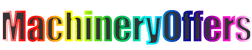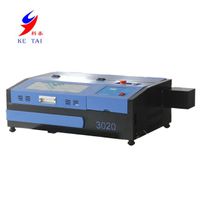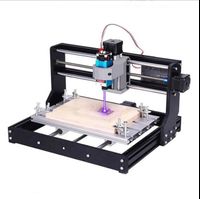Hot Selling Small Desktop 3D 1000mW USB Laser Engraver Printer
-
Supplier: Shenzhen Chois Enterprise Ltd. -
Region: Guangdong, China -
Contact: Ms Ivy Choi -
Price: $75.00 /set -
Min. Order: 1 set
| Condition: | New; | Certification: | CE,FCC,FDA; |
| Software Language: | English\German\Japanese\French\Italian\Chinese; | Dimension(L*W*H): | 30*21*20cm; |
| Product name: | 3D Laser Engraver Printer; | Package Preview: | https://sc01.alicdn.com/kf/HLB1f.81bxrvK1RjSszeq6yObFXa1.jpg_640x640.jpg; |
| Laser Type: | Bitmap carving; | Applicable Material: | Leather,Paper,plastic,Plywood,Rubber,Wood,Smooth, Organic, opaque, Non- flame- retardant material; |
| Laser can replace: | Yes; | Single package size: | 31X21X23 cm; |
| ON/OFF Button: | Emergency stop; | Package Type: | 1 set/carton; |
| Engraving Area: | 490*490mm; | After-sales Service Provided: | Online support; |
| Delivery Detail: | 0 days after payment; | Cooling Fan: | Cooling down the laser energy(heat); |
| Warranty: | 1 Year; | Selling Units: | Single item; |
| Input Voltage: | 5V 2A USB Power Adapter; | Single gross weight: | 3 KG; |
| Application: | Laser Engraving; | USB Port: | Data; |
| Power: | 1000mW; | Brand Name: | CHS; |
| Cooling Mode: | Air Cooling; | Graphic Format Supported: | BMP,JPG , TIFF , PNG (32 bit or less ) , PCX (8 bit and 24 bit RLE ) , PCD; |
| Laser safety temperature: | 25℃ - 55℃; | Engraving Speed: | 0-60000mm/min; |
| After-sales Service Provided: | Engineers available to service machinery overseas; | CNC or Not: | No; |
| Place of Origin: | Guangdong China (Mainland); |
Hot Selling Small Desktop 3D 1000mW USB Laser Engraver Printer

The laser engraver printer machine printer is a bisic engraving machine, It is designed for windows. The machine powered by a 5V2A power adapter. The model supports parallel control and supports automatic recognition of 2pin laser and 4pin laser. These extensions provide more application scenarios for users.

Technical Parameter
| Caving Space: | 490x490px, Point distance=0.075mm,36.75x36.75 mm |
| Communication Interface: | USB2.0 |
| Image Size: | 490x490 px |
| Supported image formats : | JPG , BMP (24 bit only) , TIFF , PNG (32 bit or less ) , PCX (8 bit and 24 bit RLE ) , PCD |
| Supported System: | Win Xp SP3 \Win 7 \ Win 8 \ Win 10 |
| Engrave Mode: | Bitmap carving |
| Software Language: | English\German\Japanese\French\Italian\Chinese |
| Every work time: | unlimited NOTE: Do not work long time in the high temperature environment |
| Laser can replace: | yes |
| Input Voltage: | 5V 2A USB Power Adapter |
| Laser safety temperature: | 25℃ - 55℃ |
| Certificate: | CE,FCC,FDA |
| Objective engraving material: | "Smooth, Organic, opaque, Non- flame- retardant material For example: Wood, Gray cardboard, bamboo, Leather etc. |
| Unsuitable engraving material: | " Those material unable to burn &focus" For example: Pure metal(without coating), transparent plastic, White paper(Astigmatic),PP plastic etc. ( NOTE: Pure white wood or paper does not focus well on energy due to astigmatism. Poor engraving may result.) |
Features
| 1 | Focusing head | Different thickness objects need to adjust the focal length |
| 2 | Set Screws | Fix the laser stand on the radiator |
| 3 | Signal Light | Red: Power, Blue: data |
| 4 | Power | DC 5V2A |
| 5 | USB Port | Data |
| 6 | Object plate | Carving object weight <300g. Put a silicone pad and fix it with a rubber band |
| 7 | Cooling Fan | Cooling down the laser energy(heat) |
| 8 | ON/OFF Button | Emergency stop |



Packing List
| 1-4 | wrapping tape and pearl cotton | Remove all the tape and pearl cotton to start the machine |
| 5 | Data Calbe x 1 Power Cable x 1 | Power and transmit data |
| 6 | Wood slice x 2 | Test sample |
| 7 | CD x 1 | drive, software, etc. |
| 8 | gray cardboard x 2 | Test sample |
| 9 | Wood brick x 1 | test sample |
| 10 | User manual x 1 | Standard Operation instruction |
| 11 | L wrench x 1 | For de-cap the machine cover to replace Laser head. |
| 12 | Whiteboard pen x 1 | To black the surface of transparent material before engraving |








Unpack \Turn on\Prepare the machine!
Remove the tape and EPE used for packaging and fixing machines, There is a pearl cotton pad below the bottom plate and behind the radiator. Please note
Turn on power switch and top ON/OFF switch, Connect the Power cable to DC5V2A power adapter and Connect data cable to computer., At this point the machine will go into preparation.
We will use the gray cardboard to carve as an example to explain, please follow the instructions to do your operation. If you are working for the first time, you can ignore this step, because factory default settings the focal length of the gray cardboard, there is no need to do any adjustment. If you need to carve the object in different thickness, you need to place the object in the engraving platform and adjust the focus manually, when in the first operation, it is recommended to use a gray cardboard (in the package list) to carve; The method of adjust the focal length as follow: 1: Fixed the surface of the carved objects at the level of the bearing table, Pick up the focusing mirror ( sent in random, just to be used as focus),rotate the focus head manually, shown in figure:

2: Observe the light down to the surface in the smallest point of the object , when the rotation to the smallest point, indicating that the focal length has been adjusted, note that the smaller the focus adjustment, the image engraving effect is more fine, if the focal length is not adjusted, there may be no image to be carve;
Download Software!
1. Login our address
Windows software provides more professional operation, Windows needs to install drivers, if your computer does not have .net framework4.0 installed, you still need to install, Please use the computer to login in the above website to download.
About laser head
Solid laser head There's life span for the laser head , and laser type normally are CO2, Multimode high power laser, small solid-state laser, Our DK-BL uses Nichia blue 405nm single-mode laser diode, the official service life is 10000 hours, the normal use in about 3 months -1 years, but it's also closely related to how you use it .(main factors include : The temperature, time intensity, current, voltage, anti static treatment, adverse rate etc. )The laser module quality control technology Laser module quality control process The laser modules used by Our DK-BL is the best one that with constant current drive modules, along with a stable cooling system. And every single-mode module has being through 3 hours aging tested. and are well packaged before outgoing. So the machine that every user received had PASS a serial of reliability test. but even so, there may be 0.05% chance that the machine you receive may have the laser durability problem. In this case, please confirm within 3 days, and feed back to the dealer, we can arrange replacement for you for free. What about the laser head life? There’s service life for all laser products, the laser tube official life is 100,000 hours, but the actual life will depends on actual usage. In general, 3 Month - 1 year, or may be many years. How to maintain a laser head? T o protect the laser’ life, we suggest not use the machine more than 30 Minutes /time. How to judge the laser head burned? 1.When the machine is working, the light was significantly weakened. 2.When the machine is working, the light scattered, unable to focus and the light weakened. 3.The burning time, Carving material, focal length all ok, but can't burn out the object. Where to buy a new laser head for the machine? Buy from the seller or buy from www.nejetool.com at replacements page. How to replace the laser head? Step1: use the L wrench Screw the screws on the back of the machine and open the back of panel. Step2: use the L wrench Screw the screws on the radiator. and replace the laser tube. Why the laser head focusing lens slightly twisted? In order to ensure that the focusing lens and the optical port directly to the manual and flexible focus, and not designed very tight, but the middle of the support spring enough to support the focus lens in the course of the movement does not appear any shaking.
Caution
1.Our machine certified to CE\FCC \FDA certification, the radiation values far below the EU and the United States standards, You may rest assured to use
2.Our machine laser energy is not that huge enough to damage you if hand or other part of body stay in the curving scope accidentally during curving, but, you’d better be careful since it’s abnormal operation of machine. We can’t assure it’s no harm definitely.
3.Do not take out the laser head, and exposure to body!
4.Do not use in where the children can touch! 5.Keep away from flammable and explosive materials! 6.There’s an emergency pause button designed on the top of machine that can be used in an emergency!
Maintenance
1. To ensure that the motor drive clean.
2. If you don't use it for a long time, wrap it up as best as possible and avoid dust affecting machine performance.
3. Put it in a safe place to avoid dropping.
4. ESD-proof for the machine to prevent ESD destroy the laser.
5. Can add appropriate amount of butter lubrication screw. If not used for a long time.

Chois Enteprise is the leading global manufacturer and distributor of quality identification, security and promotional products. We have our own factories in Guangdong China and offer a broad line of identification accessory products and promotional products for the identification, security and promotional products markets. Established in 2010, we have years of experience in the ID industry. The Primacy product we provide including card Printer, printer ribbon, PVC cards, lanyard, card holder and related products.
With a huge selection of the popular brands in identification solution industry, we are your one-stop shop for providing you the high quality products with competitive cost, fast delivery & dedicated service. Located in Shenzhen, we also enjoy convenient water, land and air transportation.
We looking forward to cooperate with more customers for mutual development and benefits. We welcome potential buyers to contact us!
What are my payment options?
We accept payment by L/C, T/T, Western Union, Paypal, Alipay and Cash.
How long does it take for my order to ship?
Ex-stock product: around 3 days after payment receipt
Customize product: around 15 days after payment receipt
Specific delivery date: pls contact our sales team for double confirmation
-
3020 mini laser engraving machine laser engraving machine portable co2 laser engraving machine

-
Hot sale 500W 1000W 1500W handheld welding machine for welding stainless steel, steel plate

-
Hot sale 1000W 1500W handheld welding machine, welding stainless steel, steel plate

-
1060 Text Photo Printing Marble Granite Tombstone Laser Engraving Machine

-
CNC3018pro mini factory laser engraving machine three axis small CNC engraving machine woodworking engraving machine

-
High precision rubber stamp making machine co2 laser engraving machine

-
TronHoo LC100 Portable Laser Engraving Machine for Home and Education on PVC Wood Paper Plastic Fabric

-
High Quality 10W/20W/30W MOPA Fiber Laser Metal Laser Marking Machine for Laser Engraving Marking

-
TWOTREES veneer metal plate CNC diode laser engraving machine, TT25 300*400mm marking size desktop diy laser engraving machine

-
COKOAIAI New Design 80W 2 IN 1 100*100cm All Metal CNC and Laser Control Laser Engraving Machine with Mobile App

Other Products
-
 $299.00 - $335.00 / set
$299.00 - $335.00 / set