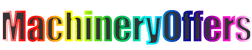Germany Standards Plug 24h Programmable Digital Electronic Timer Switch Socket
-
Supplier: Zhejiang Tepsung Electric Meter Co., Ltd. -
Region: Zhejiang, China -
Contact: Mr Luthor XIAO -
Price: $4.00 /piece -
Min. Order: 1 piece
| Function: | Time; | Certificate: | ISO; |
| Delivery Detail: | Shipped in 30 days after payment; | Supply Ability: | 50000 Piece/Pieces per Month; |
| Usage: | Timer Switch; | Model Number: | TPD-D; |
| Rated voltage: | 230; | Display: | LCD display; |
| Port: | Ningbo; | Payment Terms: | L/C,D/A,D/P,T/T,Western Union,MoneyGram; |
| Feature: | Eco-Friendly; | Place of Origin: | Zhejiang China; |
| Color: | White; | Theory: | Digital; |
| Frequency: | 50HZ; | Type: | Mini; |
| Packaging Detail: | individual package and carton box; | Brand Name: | Tepsung; |
| Rated current: | 16A; | Name: | 7 Day Dual Outlet Digital Timer; |
| Product name: | Digital Multifunctional Timer; |
24/7 DAYS DIGITAL TIMER WITH RANDOM AND SUMMER TIME & Electronic Timer Switch Socket
This device is a plug-in timer switch designed to control the electric power to household appliances to save energy.It has a built-in battery to operate the clock and help you set the timer. Before operation, please plug the unit into an outlet to recharge for about 5~10 minutes if the device is out of charge and shows nothing on the display.
--Alternative 12 /24 hour system
--Easily switch between Standard time and Summer time (DST)
--Up to 10 times on/off setting per day
--Time setting includes HOUR, MINUTE and DAY
--Manual override feature to set the timer switch to always on or off
--Random setting to have your lights to go on and off at random times during vacation.
1. Initial Setup
1.1Use a paper clip to press the ‘RESET’ button to clear all settings. The LCD will display information as shown in ‘Figure 1’ and automatically enter the ‘Clock Mode’ as shown in ‘Figure 2’;
1.2Then you can move to the next step.
2. Set the Digital Clock
When in the Clock Mode
2.1LCD shows day, hour and minute.
2.2To adjust the Day, simultaneously press the 'CLOCK' and the 'WEEK' button;
2.3To adjust the hour, simultaneously press the 'CLOCK' and the 'HOUR' button;
2.4To adjust the minute, simultaneously press the 'CLOCK' and the 'MINUTE' button;
2.5To switch between 12hour/24hour mode, simultaneously press the 'CLOCK' and the 'TIMER' button.
3. Daylight Saving Time
3.1 To switch between Standard Time and Daylight Saving Time (DST), press and hold the 'CLOCK' button, and then press the 'ON/AUTO/OFF' button. There will be a 'SUMMER' on the LCD.
4. Set the Timer
Press the 'TIMER' button to enter the setting mode:
4.1 Press the ‘WEEK’ button to choose the group of days you wish to switch the appliance on.
The group will advance in the sequence of MO TUWE THFRSASUMO
TU WE TH FR SA SU MO TU WE TH FR SA SU MO TU WE TH FR SA
MO WE FRTU TH SA MO TU WE TH FR SA MO WE FR SU.
4.2Press the 'HOUR' button to adjust the hour;
4.3Press the 'MINUTE' button to adjust the minute;
4.4Press the 'RES/RCL' button to delete/restore the most recent settings;
4.5Press the 'TIMER' button to advance to the next on/off setting position. Repeat steps 4.1 - 4.4.
Please Note:
-- Setting mode will exit if no button is pressed within 30 seconds. You can also press the 'CLOCK' button to exit the setting mode.
-- Pressing the button HOUR, MINUTE or TIMER for more than 3 seconds will advance the settings a t an accelerated rate.
5. Random Function
5.1 Press the 'RANDOM' button, the LCD display will display 'RANDOM', indicating that the RANDOM function is in effect from 6:00PM to 6:00AM.
5.2 To cancel the RANDOM function simply press the 'RANDOM' button again and the 'RANDOM' indicator will disappear.
6. Manual Operation
When the LCD displays as follows:
AUTO: The unit will operate as per the settings
ON: The unit will be set to always ON.
OFF: The unit will be set to always OFF.
ON AUTO OFF
1.Are you a trade company or a manufacturer?
Tepsung has been a professional manufacturer for 30 years to undertake design and processing of all types of energy meter to provide production service and technical support for individual users and power stations.
2.Where can I see the whole view of your products ?
You can visit our website http://www.tepsung.com.
3.What to do if I have any other specifications for the current?
If you have any different requirements,just contact us and we will meet you.
4.If I need a sample for pretest, do you sale sample for this inquiry?
Yes, we can sale sample for pretest. If you need this service, please e-mail us and we will give you a quotation.
-
Timer DC 5V 12V 24V 36V cycle delay high level trigger module programmable digital switch board dual MOS pulse generator optocoupler

-
AL-06 Plug Timer LCD Digital Display Plug Time Control Switch Timer Switch Plug AL-06 PLUG IN TIMER SRUIS

-
CN101A Digital LCD Digital Powered External Battery Programmable Timer 12V 24V OCTIMER Type Time Relay Switch 110V 220V

-
Professional Wholesale Stopwatch 1/1000 Precision 3 Rows 100 Memory Large Screen Smart Digital Timer Stopwatch RUIZEINC

-
THC15A small microcomputer time-controlled switch electric box rail THC15A electronic time controller timer

-
KG316T-II Microcomputer Time Switch Time Control TIMER 25A DIGITAL TIMER

-
New Toilet Timer Godrelish 5 Minutes Toilet Time Hourglass Ladies Hourglass for Bathroom and Toilet

-
Toilet Timer Godrelish 5 Minute Toilet Time Women's Hourglass Bathroom and Toilet Hourglass

-
Speedtech S001 Wireless Laser Timer with Infrared Sensor Professional Digital Sports Sprint Racing Timing System

-
ManHua TG-14 Chinese Supplier German Type Mechanical Timer Plug 24 Hour Timer

Other Products
-
 $10.00 / piece
$10.00 / piece