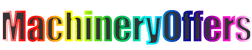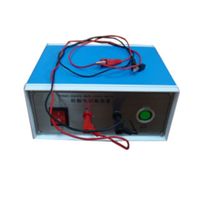Hot selling high quality digital hl
-
Supplier: Hangzhou Reign Instrument Co., Ltd. -
Region: Zhejiang, China -
Contact: Mr Steven Wong -
Price: $500.00 / 1 - 9 sets
$420.00 / 10 - 99 sets
$360.00 / >=100 sets -
Min. Order: 1 set
| model: | GHCS-1000 | Weighing in minutes: | 40 grams |
| Supply capacity: | 100 sets per month | power supply: | 220 VAC, 50 Hz |
| strength: | 10W | payment terms: | Western Union, T/T, MoneyGram |
| weight: | 13 kg | Container cylinder capacity: | 1000±1.0ml |
| Customization support: | OEM production | Funnel diameter (large objects): | 40mm |
| Origin: | Zhejiang, China | brand: | rule |
| Warranty: | 1 year | port: | Shanghai |
| maximum. loading: | 3000 grams | Funnel diameter (for small objects): | 30mm |
| Packaging Details: | Set/carton, gross weight: 14kg, size: 50 x 42 x 19cm | aspect: | 480×400×170mm |
| graduate: | 1 g |

Digital display 100 liter 100 liter bulk density meter volume weight tester volume weight meter
1. Application
Natural volumetric weight is one of the key criteria for food quality level. A volumetric scale is an instrument used to measure the natural volumetric weight of foods such as wheat, corn, and beans. Volumetric weight is obtained by weighing an object that falls freely into a volume cylinder in its natural state. Unit: g/L.
3. Features
The electronic volumetric weight meter includes an electronic measurement system (hereinafter referred to as an electronic scale), a volume measurement system and a packing box.
The electronic scale developed by our company adopts high-precision resistance strain gauge weighing sensor, advanced single-chip micro-program technology, with weighing data printing function, accurate weighing, fast measurement, stable operation, simple operation, low power consumption, and clear instruct. The volume measurement system consists of a volume cylinder, an intermediate cylinder, two object cylinders, a funnel, an exhaust block, and slices. The objects sent into the material cylinder will fall freely into the volume cylinder through the middle cylinder in a natural state, and then put the volume cylinder on the electronic scale, and obtain the natural volume weight of the object from the indicator.
4. Operation
Connect the meter to the power supply, turn on the switch of the electronic scale, press "ZERO" to make the meter read "0", put the measuring cylinder and exhaust block on the electronic scale, press "NW" to make the meter read "0", Remove the volume cylinder and exhaust block, fix the cylinder base on the bottom of the operation (size: 300×160×20mm) with 3 countersunk screws, turn clockwise to fix the volume cylinder on the cylinder base, and insert the slice into the volume cylinder , place the exhaust block on the slice, the middle on the volume cylinder, and the object cylinder on the middle cylinder. Put the object on a wooden board with an opening (dimensions: 300 x 300 x 40mm), put the opening of the wooden board on the edge of the object cylinder, and pour the object into the object cylinder at an angle of about 45°. Steady speed, leave a space of about 1cm, and remove the objects left in the wooden tray. Lightly press the trigger of the funnel to make the object fall freely into the middle cylinder, hold the connection between the object cylinder and the volume cylinder with the left hand, and quickly pull out the slice with the thumb and middle finger of the right hand, so that the object falls into the volume cylinder with the exhaust block , eat at this time, place the tip of the slice flat on the notch of the volume cylinder (don’t let the tip touch the object), insert the slice smoothly into the notch until the handle touches the wall of the volume cylinder (the force should be light, so as not to affect the measurement due to the shaking of the cylinder result). Take away the Object Cylinder, Intermediate Cylinder, and Volume Cylinder. Press lightly on the slice to move any objects left on the slice to the board. Take the slices out of the tank, move the volume cylinder on the electronic scale smoothly, and the meter will display the actual weight of the 1 liter object. If printing is required, press the "Print" button to print the data. Remove the cylinder from the scale to complete, while pressing "Zero" to clear negative readings to zero.
c. notes
For the second measurement, first press the "Zero Return" key for zero adjustment, and then follow the above steps.
d. Results
Each sample should be measured 2 times. If the difference between the two times is less than 3g, the average value is the actual volumetric weight of the object. If the difference between the two times is greater than 3g, perform the third measurement, and take the average of the two similar results as the actual volumetric weight of the object.
e. Precautions
(1). Before measuring, be sure to clean up the things stuck on the bottom of the volume cylinder and the contact surface of the exhaust block.
(2). Keep the slot of the roll clean and make sure nothing is stuck on it.
(3). During operation, if it is not smooth or has blockage or tremor when inserting or scribing, it should be re-measured.
5. Electronic scale setting
a. set to enter
Hold down "Zero" and press "Print" to enter the settings.
b. Setup steps
(1). Decimal point setting
(2). Maximum. Ratio setting
(3). Graduation settings
(4). Not loaded prompt
(5). Zero check
(6). Loading prompt
(7). ISN (Internal Statement Number) for load value verification
(8). Load value input
(9). Setting completed
c. key
(1). "Print": used for "OK" in the settings
(2). "NW": "shift one bit to the left" in the setting
(3). "Zero": "+1" in the setting
d. Example (maximum capacity: 3000g, scale: 1g)
Turn on, and the indicator light shows "0". Press and hold the "ZERO" key, press the "Print" key to enter the setting, and the indicator will display the number of decimal places as "P X.XX". Press the "ZERO" key until the meter displays "0", and press the "PRINT" key to display the last maximum value. Load as "X.XX", press the "ZERO" key until the meter displays "3", press the "NW" key until the meter displays "3000", press the "Print" key to display the last scale value "d X", Press "ZERO" until the indicator displays "d 1", press "Print", the indicator displays "CAL?", press "Print", the indicator displays "LOAD", add weight such as 1000g, press "Print" after 3 seconds , when the meter displays "XXXX", press the "ZERO" key until the meter displays "1", press the "NW" key until the meter displays "1000", press "Print" to re-display "1000" and complete. (Above " X" can be any number from 0 to 9)
Note: ISN entry: hold down "Zero" and press "Print"
ISN Exit: Press "NW"
-
WM-106 electronic whiteness measure white instrument

-
26GHz radar level meter solid corn level sensor nitric acid cylinder ultrasonic level meter

-
The level uses a high quality aluminum alloy tripod

-
Cheap automatic level aluminum tripod measuring instrument tripod with screw clamp RTK tripod

-
Portable GlossMeter GM-200 20/60/85 Multi-angle Scale Gloss Meter Stone Tile Paint Tester

-
rtk gps gnss base and adapter with optical plummet measuring base

-
2021 new hot-selling product anti-shock circuit device

-
NDJ-9S Digital Rotational Viscometer Viscometer Tester Instrument NDJ9S Rotational Viscometer Tester 1-100000 mPa.s Viscosity

-
High Quality Durable Radar Level Sensor Cement Silo Sensor Transmitter Level Measurement Tool

-
Professional temperature measuring instrument Industrial bimetal thermometer equipment

Other Products
-
 $85.00 - $120.00 / piece
$85.00 - $120.00 / piece