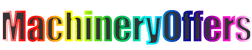Automatic Timing Phone Control Touch Screen Dimmer Smart Wall Switch
-
Supplier: Shenzhen OJS Technology Company Limited -
Region: Guangdong, China -
Contact: Ms Wendy Liu -
Price: $7.00 / >=10 pieces -
Min. Order: 10 pieces
| feature: | Wifi | place of origin; place of origin: | Guangdong, China |
| factory: | 10 years factory 7 years OEM | payment terms: | L/C, Western Union, T/T, Paypal |
| deliver goods: | in stock | usage: | residential house |
| Operating temperature: | -40°-70° | Supply capacity: | 50000pcs per month small order available |
| brand: | Original factory/OEM | Span life: | 100000 times |
| port: | Shenzhen | Packaging Details: | Quantity: 50PCS GW: 13.2KGS MEAS: 47x29.2x30.5CM OEM packing is available. |
| Voltage: | 110-220V | camera: | no camera |
| model: | DS-171 | Customization support: | Support OEM |
| current: | 10A | style: | to touch |
| Private Mold: | Do not | Panel Material: | glass panel |
Automatic Timing Phone Control Touch Screen Dimmer Smart Wall Switch
Input voltage: 100-240VAC 50/60Hz
Networking method: WiFi
Rated power: 150W
Color: White/Black/Gold
Product size: 86*86*35mm
Packing size: 106*100*51mm
Gross weight: 218g
Use of wifi switch
1. Download and install the Neutral APP (Smart Life) or Tuya APP from the product manual, color box or official website.
2. After the application is installed, please select your country to register and activate the account.
3. Power on the smart switch, press and hold the distribution network button until the LED light flashes (the default is the distribution network state).
4. Open the Smart Life APP and click "Add Device".
5. Select the device type as switch.
6. Confirm that the smart switch is in the distribution network state, and then select "Confirm that the indicator light is flashing" on the app.
7. Fill in the password for the mobile phone to connect to Wi-Fi (that is, the router password), and click OK. If your phone is not connected to Wi-Fi, please connect to a Wi-Fi network (home network) first
8. When the WiFi enters the distribution network connection, please wait (about 2 minutes) until the connection is 100% successful.
9. Click the "Finish" button to enter the mobile APP control interface.







-
Xiaomi Mijia Smart Fish Tank Feeding Temperature Monitoring Smart Lighting System Aquarium

-
Smart bedside table bedroom solid wood wireless charging BT speaker bedside table bedside table with lamp USB charging port

-
3 Pack Tick Remover Tweezers Flea Remover Hook Tick Pull Pet Cat Dog Accessories Tick Tool Pet Mite Flea Extractor Pet Supplies

-
Toothbrush Sanitizer Toothbrush Sanitizer and Holder with Sanitizer Toothbrush Sanitizer Wall Mounted Bathroom

-
sruis New 5GHZ WiFi Repeater Wireless Extender 1200Mbps Wi-Fi Amplifier 802.11N Long Distance Wifi Signal Booster 2.4G Wifi Relay

-
smart furniture BT audio accessories functional sofa accessories

-
Sruis Metal Smartphone Mobile Game Trigger for PUBG Mobile Game Fire Button Aim Key L1R1 Shooting Controller

-
Manufacturer Wholesale Zigbee Modbus Zigbee Gateway Remote Control Mesh Home Gateway

-
Mini camera wifi camera magnetic live sports tracker detection wireless camera hidden indoor home security HD 1080P

-
Electric push rod hand controller with USB massage chair function, telescopic lift sofa, push rod controller

Other Products
-
 $7.00 / piece
$7.00 / piece