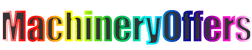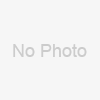Best selling A3 visual presenter Kinghun KC6A07 portable usb distance teaching digital display stand teacher document camera
-
Supplier: Dongguan Wuhong Electronic Technology Co., Ltd. -
Region: Guangdong, China -
Contact: Mr Chiu Jim -
Price: $68.00 / 1 - 99 pieces
$65.00 / 100 - 200 pieces
$63.00 / 201 - 499 pieces
$56.00 / >=500 pieces -
Min. Order: 1 piece
Product details
| Sales unit: | single product | Video format: | video file |
| brand: | golden soul | Gross weight per piece: | 0.960 kg |
| place of origin; place of origin: | Guangdong, China | interface: | USB2.0 |
| Packaging Details: | Individually packed, 10 pieces per carton | product name: | visual renderer |
| application: | Smart Classroom | Packaging Preview: | |
| Function: | online education | model: | KC6A07 |
| file format: | PDF format | Private model: | Yes |
| Single package size: | 27.8X12.8X40.6 cm | feature: | high quality |
| Soaring: | 100x digital zoom | Image Sensor: | 8MP CMOS 13MP |
| Warranty (year): | 1 year | Shooting area: | up to A3 |
| After-sales service: | repair |
Specification
product name: | A3 Visual Presenter, A3 Visualizer, real camera A3 for teachers |
Maximum capture size: | A3/A4 |
N/weight: | 730G |
physical dimension: | 278x128x406mm |
Maximum working current: | ≤ 900mA |
Resolution: | Optical 3264*2448 (8 megapixels), Software: 4208*3120 (13 megapixels) |
picture color: | 24 bits |
Optical Character Recognition: | Professional OCR |
Scan speed: | 1 second |
Image format: | JPEG, TIF, BMP, pdf, etc... |
Scanned material: | Certificates, certificates, ID cards, notes, photos, magazines, books, three-dimensional objects, etc. |
Video format: | video file |
Camera Controls: | Brightness adjustment, contrast adjustment, saturation adjustment, sharpening adjustment, exposure adjustment |
light source: | LED fill light and sunlight |
sensor: | CMOS |
Connection port: | USB2.0, no external power supply required |
operating system: | Windows XP (SP2, SP3), vista, win7, win10. & Mac (optional) |
Material | Aluminum alloy+ABS |
For people | People who need to scan documents in the office or at home; teachers who need to present visual presentations in class. |



application:
Kinghun KC6A07 Document camera(Visual presenter) is an excellent A3 large-area shooting device, which helps to complete wonderful visual presentations online or in the classroom, and is a good choice for teachers and students to interact and communicate.


See how it's prefabricated here.

1. Place the item you want to display.
The 13-megapixel resolution camera presents a brilliant and colorful scene. Capture and record any action under the camera as you like with simple operations in our presentation software. And you'll have access to a number of drawing and presentation tools during the course of your classroom work.

2. Open the software and start the demo.
Our software is very simple, you know how to operate it at a glance. The picture list and the drawing toolbar can be hidden so that you can zoom in on the preview area as large as possible. And recording video is easy too.

3. Look! ! ! I paint on leaves.
You can choose different colors and different types of lines, you can also choose different shapes to draw, and if you don't like the drawing, you can use the eraser to clean it. But you can also save it when you are satisfied.

4. Can be tilted 360 degrees.

5. Here you can compare two (or more) pictures.
You can choose 2, 3, 4, 6, and 8 windows to open the pictures at the same time for comparison. When the pictures are linked, you can move, rotate, zoom in, and zoom out at the same time, and draw notes on them that are the same or different, just like the teacher showing the pictures of different students As with the dissertation, students learn how different other people's work is and learn from it. For more features and tool information on our visualization tools, please contact us.
Product Description





VIEW MORE
You may like
-
12MP A4 Plastic Scanner Portable office document scanner camera

-
Classroom HD USB digital visual demonstrator/physical exhibition stand

-
PerfecTisan ultra-short throw projector smart telescopic display stand smart linkage telescopic projector bracket

-
PerfecTtisan Projector Floor Stand Portable 360 Degree Universal Adjustable Projector Stand for Home School Office

-
10MP A3 USB Document Camera Visualizer 2 in 1 USB Visual Presenter with LED Light Support for Mac os

-
Eloam Automatic Book Scanner Document Photo Scanner BS2000P BS1000P

-
Foldable Flexible Mini Desktop High Speed Scanner Document Capture Camera Visual Presentation Camera Teacher

-
High speed camera eloam new ID camera YL1050AF

-
Factory Made High Quality 22x Optical Zoom A4 Desktop VGA HD MI Audio Interface High Resolution Document Camera Display Stand

-
Fingerprint Scanning, QR Code Scanning and Signature Revealing Document Scanner

Related Search
document camera portable visualizer presenter
a4 portable visual presenter
audio visual presentations
high speed visual presenter
document camera visual presenter
mine visual presenter
best selling china stretch wrapping machine
best selling products
best sell tct aluminum circular saw blade
best selling auto horn