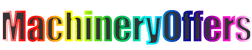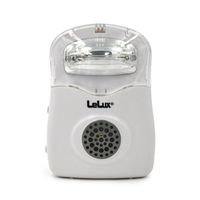M01 busy light status indicator for office or call center compatible with Microsoft Teams or Skype for Business
-
Supplier: Shenzhen K&a Technology Co., Ltd. -
Region: Guangdong, China -
Contact: Ms Keeley Cao -
Price: $20.00 /piece -
Min. Order: 1 piece
Product details
| Supply capacity: | 10000 pieces per month | payment terms: | Western Union, wire transfer |
| place of origin; place of origin: | China | brand: | OEM |
| port: | Shenzhen | model: | M01 |
| Packaging Details: | BOX packaging, 40 pieces per box: 54*32*39cm | Compatible: | Teams, Avaya, Skype for business |
| color: | 6 colors | Connector: | USB |
| application: | office |
Product Description
Busy Lamp Status Indicator-M01
Smart Assistants for Open Offices or Working From Home
Busy Light M01 is a smart assistant for the open office, making it easy for others to know if you are
Can be used for impromptu chats, on the phone or away from your desk.
6 colors for different working conditions.
Never miss important calls and messages again
It's visual and audio alerts to know if you have incoming calls and messages with colors
Indicator and outer ring.
Avoid distractions around you when you're busy
This status indicator frees you from distractions around you in an open office or at work
from home.
Busy Light M01 is a smart assistant for the open office, making it easy for others to know if you are
Can be used for impromptu chats, on the phone or away from your desk.
6 colors for different working conditions.
Never miss important calls and messages again
It's visual and audio alerts to know if you have incoming calls and messages with colors
Indicator and outer ring.
Avoid distractions around you when you're busy
This status indicator frees you from distractions around you in an open office or at work
from home.






Specification
thing | value |
place of origin; place of origin | China |
brand | OEM |
model | M01 |
application | office |
color | 6 colors |
Connector | USB |
Compatible | Teams, Avaya, Skype for business |
Setup introduction
1. Use the provided USB cable to connect the busy light to the PC
2. Download BusyLight software
Please contact your supplier to download and install the BusyLight software first.
Busylight software supports Windows and is optimized for Microsoft Teams and Skype for Business
and many more
After installing the software, double-click the busy light icon on the taskbar to set the performance
Various states on the software interface.
3. Fix the busy light on the desk
Choose where to paste, clean and keep dry
Take out the busy lamp fixing sheet, tear off the 3M adhesive sticker, and then press the fixing sheet
Hold firmly in this position for about 10 seconds
Take out the busy lamp, align the bottom groove with the protrusion of the fixing plate, turn
Lock it right. (Turn left to unlock to remove)
1. Use the provided USB cable to connect the busy light to the PC
2. Download BusyLight software
Please contact your supplier to download and install the BusyLight software first.
Busylight software supports Windows and is optimized for Microsoft Teams and Skype for Business
and many more
After installing the software, double-click the busy light icon on the taskbar to set the performance
Various states on the software interface.
3. Fix the busy light on the desk
Choose where to paste, clean and keep dry
Take out the busy lamp fixing sheet, tear off the 3M adhesive sticker, and then press the fixing sheet
Hold firmly in this position for about 10 seconds
Take out the busy lamp, align the bottom groove with the protrusion of the fixing plate, turn
Lock it right. (Turn left to unlock to remove)
VIEW MORE
You may like
-
Convenient and simple 2-way RJ11 6P4C splitter

-
Compatible with Plantronics QD Quick Disconnect to 3.5mm plug QD cable, suitable for PC phones, laptops, laptops, mobile devices

-
YAMAHA YVC-1000 conference speaker host system

-
ARTECH AD102 - Caller ID USB interface, with free SDK, supports multiple development languages

-
Call Center Business Headset Phone with RJ9 Jack

-
French female phone jack with RJ11 RJ45 cable

-
German TAE to RJ11 adapter

-
Home Office Telecom Accessories High Intensity Flash Phone Ringer Amplifier External Ring Amplifier

-
Telephone RJ9 4P4C Training Adapter Y-type Earphone Splitter or Office Telephone Handset Splitter

-
Factory sales analog phone board wired landline circuit board landline PCB board

Other Products
-
 $4.00 / piece
$4.00 / piece
Related Search
double light 3d polarizer for digital cinema
led lenses for street lights
bulbs and lights for scooters suppliers
led light for car 2011
daytime running light for bmw 5 series
daytime running lights with indicators
studio lighting for product photography
light for tweezer suppliers
electrical timers for lights
solar power for lighting and radio