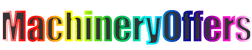Fast Send Speed LTE 4G SMS Modem 8 Ports 4G Bulk SMS Modem SMS Broadcast Gateway Gsm Modem
-
Supplier: Skyline (Shenzhen) Technology Co., Ltd. -
Region: Guangdong, China -
Contact: Ms Cheryl He -
Price: $419.00 / 1 - 1 pieces
$405.00 / 2 - 9 pieces
$378.00 / 10 - 19 pieces
$351.00 / >=20 pieces -
Min. Order: 1 piece
Product details
| Sales unit: | single product | Compatible: | AT command |
| product status: | in stock | model: | 4G 8 Port SMS Modem |
| frequency: | 4G LTE FDD and LTE TDD | Interface Type: | USB |
| type: | wired | Single package size: | 23X29X9 cm |
| SMS software: | SMS caster | Gross weight per piece: | 3.000 kg |
| Supporting countries: | all over the world | style: | External |
| Packaging Details: | Carton: 23*29*9CM Weight: 2KG | brand: | Skyline |
| Transmission rate: | 1024Kbps | support: | SMS MMS IMEI |
| SIM card slot: | 8 | Send Rate/Port: | 3000 SMS/hour |
| operating system: | Windows/Vista/XP/Win7/Win8/Win9/Win10/Linux/Mac OS X | Warranty: | one year |
| Module brand: | EC25 or EG91 | place of origin; place of origin: | Guangdong, China |
Fast Send Speed LTE 4G SMS Modem 8 Ports 4G Bulk SMS Modem SMS Broadcast Gateway Gsm Modem
Product Description
4G 8 Port SMS Modem Pool
Available in 8/16/32/64 (2G/3G/4G) port models.
We have good SMS traffic to all over the world. Find US, Philippines, France, Asia and all European SMS routes.
Contact me to learn more! Skype: Live: alisa_1657 WhatsApp/WeChat: 008613542062020 Telegram: @alisachenOvO
emphasize
• 8 x SIM card (large/small) slots
•Receive/Send Bulk SMS
•IMEI variable
•AT commands, voice calls through AT commands
•2G/3G/4G network optional, 1/8/16/32/64 ports optional
•Free mass texting software (SMS Caster)
emphasize
• 8 x SIM card (large/small) slots
•Receive/Send Bulk SMS
•IMEI variable
•AT commands, voice calls through AT commands
•2G/3G/4G network optional, 1/8/16/32/64 ports optional
•Free mass texting software (SMS Caster)

Model | SIM slot | sending speed | module | Function |
4G 8 ports SMS modem | 8 | 24000 SMS/hour | 4G EC25 or EG91 | SMS/IMEI change/ AT command |
Specification
product name | Multiport SMS Modem Pool |
frequency | 4G LTE: LTE FDD/LTE TDD 3G UMTS: 800/850/900/2100MHz2G GSM: 850/900/1800/1900MHz |
SIM module (4G) | EG91/EC25-AFX:support inUSA / Canada EC25-E:support inEurope/Africa/Asia/Middle East EC25-EUX:support inEurope/Africa/Asia/UK/UAE EC25 - Auxiliary:support inAustralia/New Zealand/South America/Colombia/Mexico |
Function | Send SMS/MMS receive SMS IMEI change Voice calls AT command |
SMS software | SMS Spellcaster (Free) |
Batch sending, multitasking, port splitting sending, intermittent sending, timing sending, retry if sending fails (limit the number of attempts) | |
Support importing contacts, importing information in batches, merging the same contacts, and grouping contacts | |
SMS view/export failure, unfinished task export/save, outbox and inbox export | |
port selection | 1 port, 8 port, 16 port, 32 port, 64 port |
SMS sending speed per hour | Bulk send3000SMS per port per hour (1) 1 port = 3000 SMS(2) 8 ports = 24000 SMS (3) 16 port = 48000 SMS (4) 32 port = 96000 SMS (5) 64 port = 192000 SMS |
Other models available | 2G:M26, M35 3G: UG96, UC20 4G: EC25 |
power input | 110~240VAC/ 50~60HZ |
interface | USB 2.0 and USB 3.0 |
1 Power indicator SIM card status indicator per SIM card slot | |
operating system | Windows/Vista/XP/Win7/Win8/Win9/Win10/Linux/Mac OS X |
application
1) Ideal for telecom distributors, resellers, service providers
2) SMS verification and one-time password
3) Marketing activities (promotions, sales)
4) Bulk SMS service
5) Information Services
6) SMS - Newsletter
7) Notifications - SMS (Date, Birthday)
8) Surveys and Feedback Requests
2) SMS verification and one-time password
3) Marketing activities (promotions, sales)
4) Bulk SMS service
5) Information Services
6) SMS - Newsletter
7) Notifications - SMS (Date, Birthday)
8) Surveys and Feedback Requests
9) The Sims Business
10) Store SMS content/receive SMS on the device page
how to use
(1) Insert the SIM card into the modem

(2) Install USB Exporter and SMS Caster (We will send you both freeware via online email)
(3) Following are the steps to send a message via SMS Caster
first

1. Install SMS Caster like common software, and close it after successful installation
2. Connect the GSM MODEM to the computer correctly, and the computer will prompt to install the driver.
3. Select the driver path for each port and it will be installed automatically.
4. After the driver installation is complete, start the SMSCaster program and all ports will be found.
2. Connect the GSM MODEM to the computer correctly, and the computer will prompt to install the driver.
3. Select the driver path for each port and it will be installed automatically.
4. After the driver installation is complete, start the SMSCaster program and all ports will be found.

Open smcaster, click on the phone, and update all to see how many ports work.
If some ports are not displayed correctly, you should check the simcard or replace another simcard.
When replacing the SIM card, the module should be turned off first, and then turned on when the SIM card is inserted.
If some ports are not displayed correctly, you should check the simcard or replace another simcard.
When replacing the SIM card, the module should be turned off first, and then turned on when the SIM card is inserted.
third

The composition of sending SMS, if you just want to send a few numbers, you can enter the recipient number in the number, then enter the content, after completion, then press Send to Outbox, the SMS will be sent to the Outbox, press Send box, then you can see the detailed SMS list and press send.
They will be sent out (you should first select the port you want to send the SMS to).
detailed picture





VIEW MORE
You may like
-
Wholesale hot selling LTE mifis R603 wifi router with sim card 3200mAh OEM portable wifi small mobile wifi sharing

-
2024 Most Popular LTE MF800 mifis wifi router 4g lte with sim card slot 2100mAh OEM 4g router online portable travel

-
Portable Wireless Pocket Router 150Mbps Mini Pocket WiFi 4G Smart MiFis Router 2100mAh

-
Smallest 4G LTE USB WiFi Wireless Internet Modem Router with SIM Card Slot

-
Huawei E3372h-153 4G LTE Adapter

-
VEMO E5783 Wireless Mobile Wifi 4G LTE CAT4 Mifis Router with Global Carrier Network

-
Zyxel 150 Mbps ADSL 802.11n 5dBi Detachable Antenna Modem Router

-
600Mbps High Speed Dual Band USB WIFI Adapter

-
DNXT 4G Adapter Low Price Wholesale Hot Sale 3G4G LTE USB Wireless Hotspot Router Portable mifis 4g Network Card Modem WIFI

-
HCX E173 3G UMTS WCDMA Band b1 2100 HSPA HSDPA HSUPA Computer USB Modem Android

Other Products
-
 $260.00 / piece
$260.00 / piece