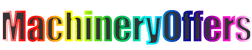Podofo Android 8.1 2 Din Car radio Player 2G+32G Universal auto Stereo GPS MAP For Volkswagen Nissan Hyundai Kia toyota CR-V
-
Supplier: Shenzhen Shunxinda Trading Co., Ltd. -
Region: Guangdong, China -
Contact: Ms Cindy Zhang -
Price: $2.99 / >=2 pieces -
Min. Order: 2 pieces
| Certification: | CE; | Screen size: | 7''; |
| Payment Terms: | L/C,D/A,D/P,T/T,Western Union,MoneyGram; | Support: | ,Steering wheel control function,Video output; |
| Brand Name: | Podofo; | Packaging Detail: | Original box; |
| Memory: | 2GB (RAM)+32GB (ROM); | Bluetooth version: | 4.0; |
| Supply Ability: | 10000 Piece/Pieces per Week; | USB: | Double USB interface; |
| Mirror link: | Android/IOS; | Port: | SHENZHEN; |
| Screen resolution: | 1024*600; | Place of Origin: | China; |
| Warranty: | 12 Months; | Wave Band: | FM; |
| System: | Android 8.1; | Model Number: | A2628NA; |
| Combination: | MP3/MP4 Players; |
Podofo Android 8.1 2 Din Car radio Player Universal auto Stereo GPS MAP For Volkswagen Nissan Hyundai Kia toyota CR-V








Specifications:
System:Android 8.1
Chipset:8227L-DEMO
Screen size:7''
Memory:2GB (RAM)+32GB (ROM)
Screen resolution:1024*600
Mirror link:Android/IOS
Radio chip:NXP6851
Power output:4*45W
Work temperature:-40℃-80℃
Steering wheel control function:Support
Bluetooth version:4.0
Power amplifier chip:AC7315
Radio Band:FM
Video output:Support
Maps:Built-in offline maps
WIFI:Support
USB:Double USB interface
Car logo change:Support
Audio format:APE/FLAC/WAV/MP3/WMA etc
Video format:MKV/RMVB/AVI/MP4/MDV etc
Picture format:PNG/JPEG/JPG/GIF/WBMP/BNP etc
Factory setting keyword:8888
Language:Chinese/English/French/Italian/Korean/Japanese/Arabic/Spanish/Portuguese/Russian/Turkish/Vietnamese/Hebrew/Polish/German
Package Included:
1 x Car Player
1 x Power Cable
1 x GPS Antenna
1 x Camera Input
1 x RCA Input and Output
2 x USB Cable
2 x Metal Frame
4 x Screw
1 x Instruction manual


Q : There is no signal, how to get it worked?
A: 1. Please turn off FM radio, bluetooth, wifi or other electronic product to avoid the signal interference.
2. Please press the 1st button on monitor or press Video Select on Romote to AV2 which works for wireless camera.
3. Please switch the channel of camera: 2370 by pressing the 2nd button on Monitor or pressing Model Select on Remote.
4. For maximum signal point the antennas towards each other.
5. Keep monitor and camera about 2 meters' distance, or camera and monitor will interfere with each other.
Q : The camera isn't lighted on, is it normal?
A: Kindly noted that this camera is IR camera with infrared sensors. The LED light will turn red when insufficient light or in the dark.
Q : How can I get it work full time as a security monitor?
A: If you want the camera on full time, please wire the camera to the constant power.
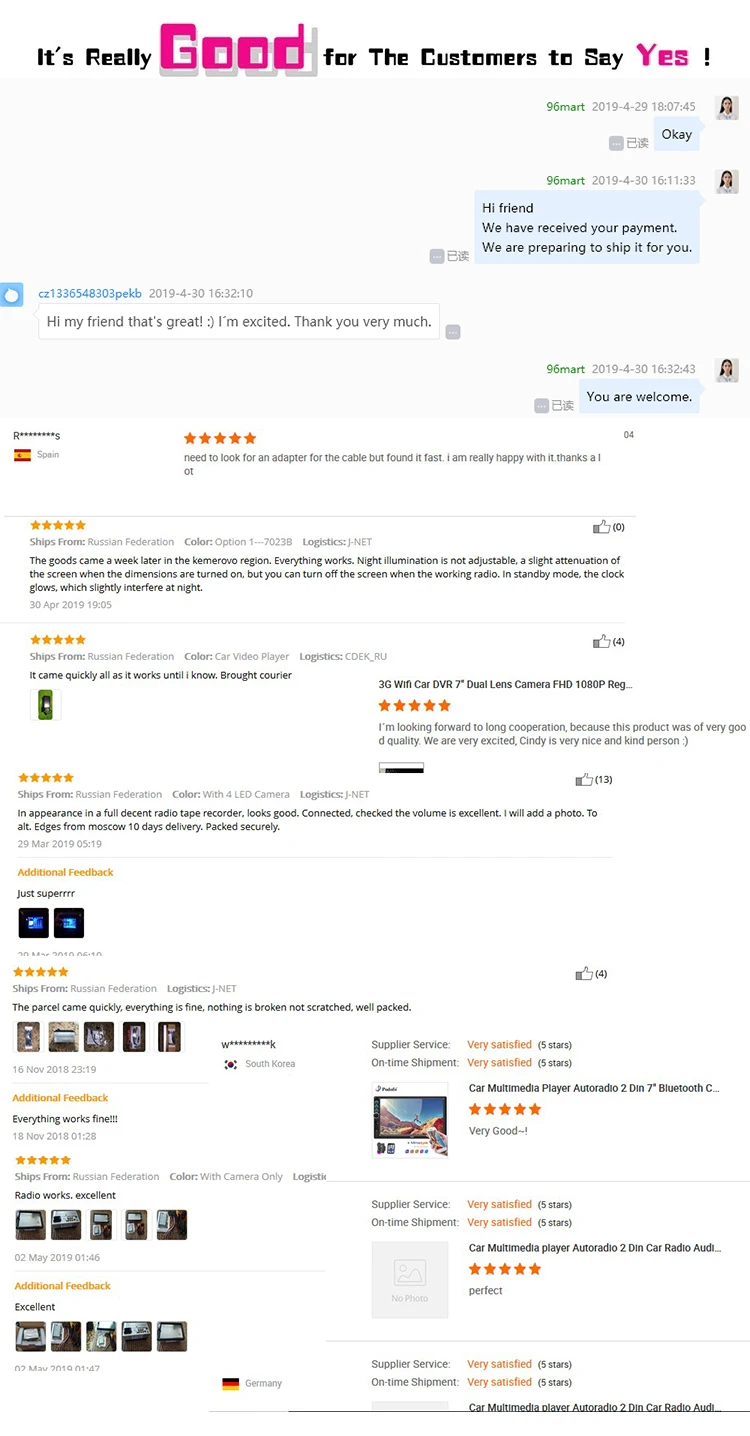
-
Single Din 7 Inch Dual USB SD Type C Fast Charging Touch Screen Mirror Link Reversing Camera BT FM Radio MP5 Car Audio

-
Podofo Double Din Car Stereo Carplay Android Car Car Radio Autoradio 9 Inch HD Touch Screen BT USB FM + External Microphone

-
2022 hot selling car electronics car radio FM WiFi navigation touch screen car monitor universal 4 inch car mp5 player car radio

-
TOPSOURCE 1 Din Android 10 Car Radio With 7" Screen Cancel GPS Navigation Radio Car Stereo BT USB FM RDS Wifi

-
Reako Factory 7 Inch Touch Screen Single Din FM Radio Mirror Link USB Fast Charging Car Multimedia Player

-
Carplay RCD360 RCD 360 MIB Auto Radio 6RD 035 187A 6RD 035 187B 6RD 035 187B PRO with Android Auto and multiple languages

-
2 din Car Radio 7 Inch HD Autoradio Multimedia Player 2DIN Touch Screen Car Audio Car Stereo MP5 USB TF FM Camera

-
Navihua Tesla Style Android Touch Screen Radio for GM Retractable 2 din Car DVD Player with GPS Navigation and Screen

-
Car Stereo 10 Inch 1 din MP5 Multimedia Audio Carplay Touch Screen Single Din Car Player

-
Podofo 2Din Car Radio Carplay with Android Auto 7 Inch Touch Screen BT FM MP5 Receiver + Backup Camera and Microphone

Other Products
-
 $9.99 / piece
$9.99 / piece -
 $29.99 / piece
$29.99 / piece -
 $2.99 / piece
$2.99 / piece -
 $2.99 / piece
$2.99 / piece -
 $27.69 - $29.99 / piece
$27.69 - $29.99 / piece -
 $78.99 - $82.99 / piece
$78.99 - $82.99 / piece -
 $2.99 / piece
$2.99 / piece -
 $2.99 / piece
$2.99 / piece -
 $2.99 / set
$2.99 / set -
 $65.24 / piece
$65.24 / piece